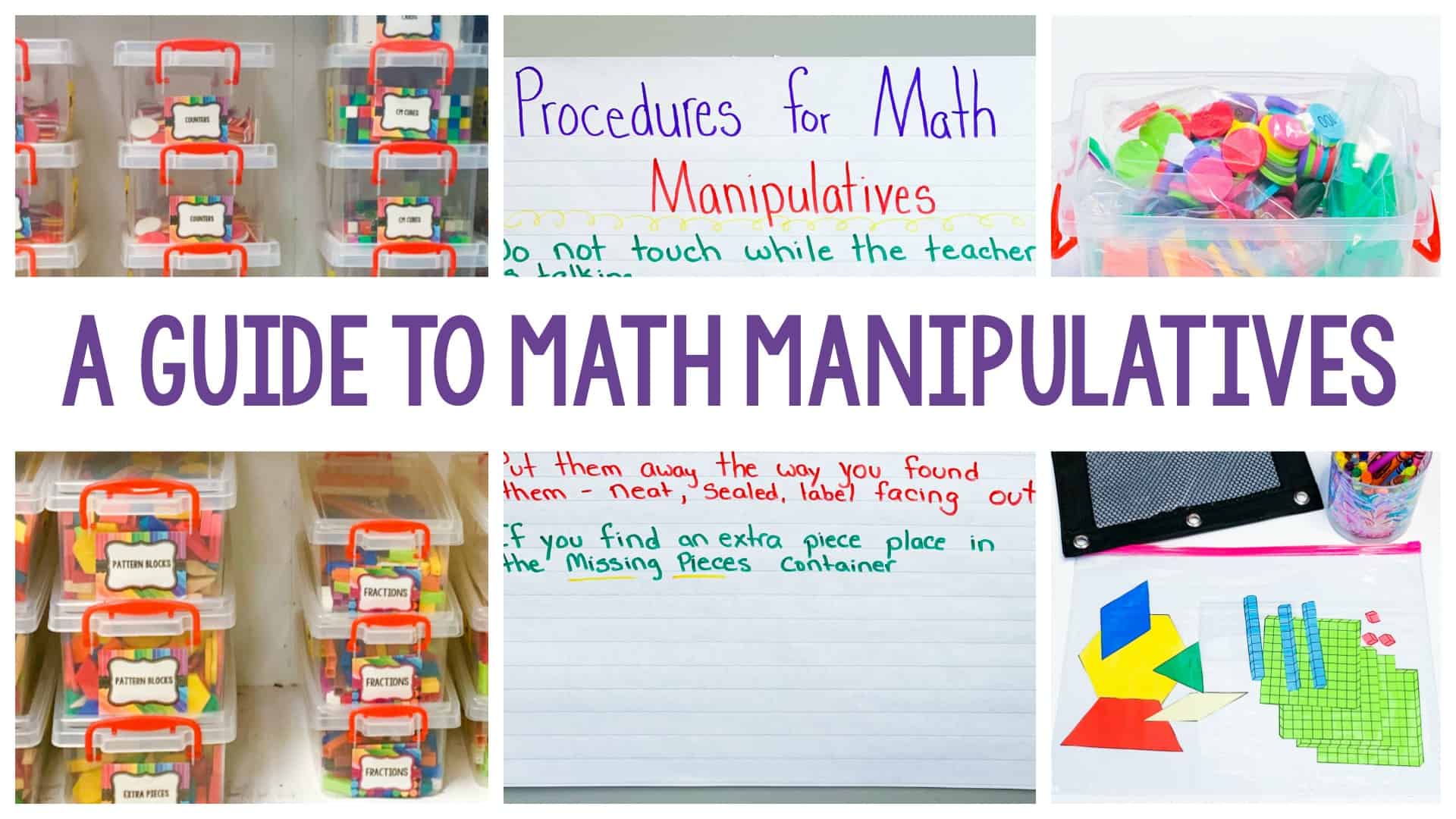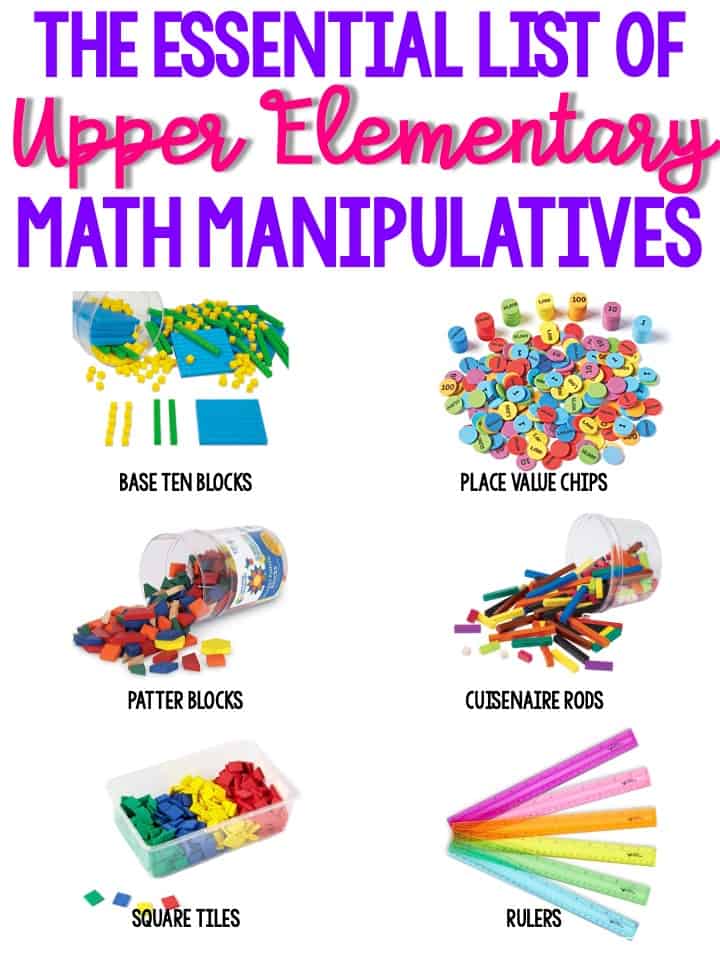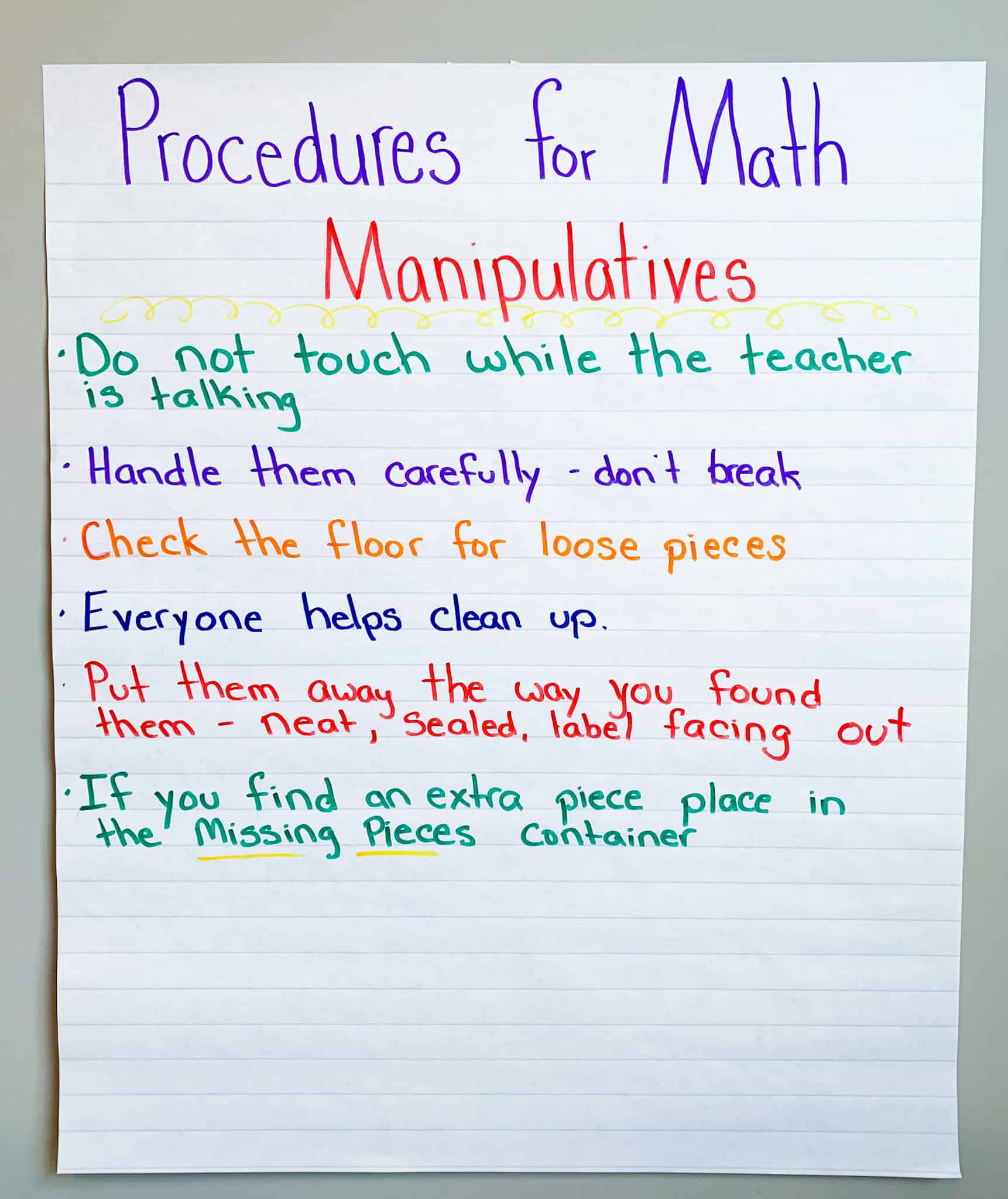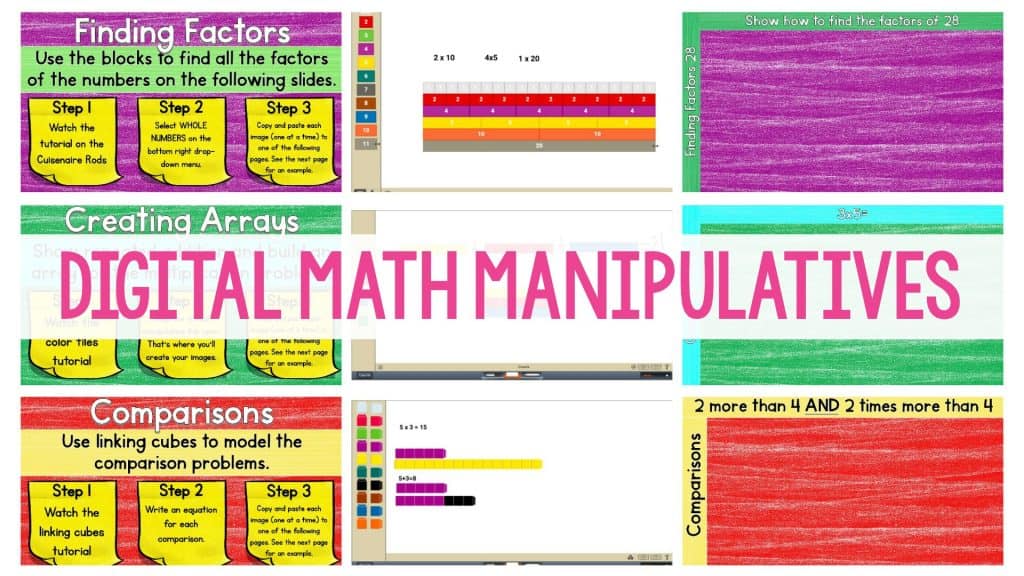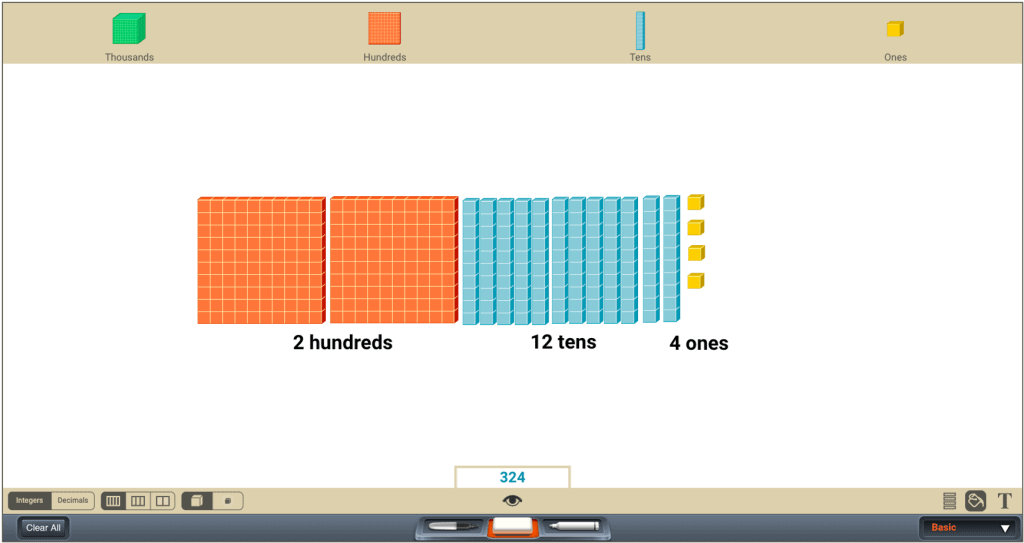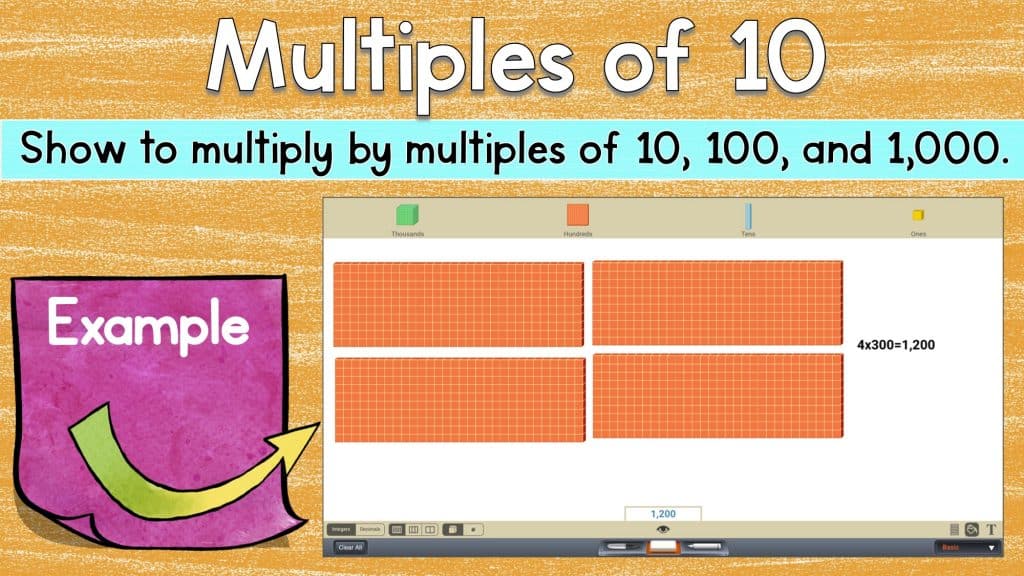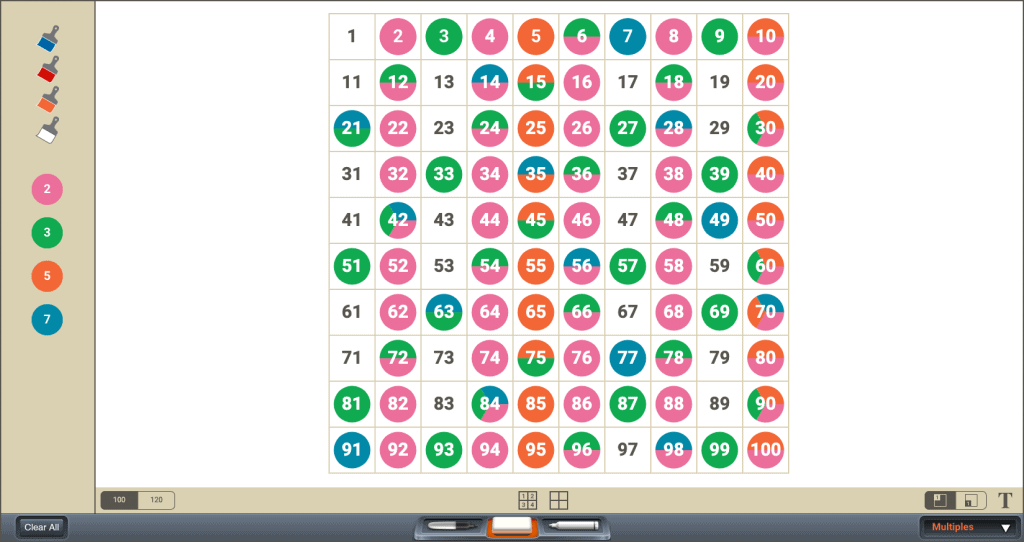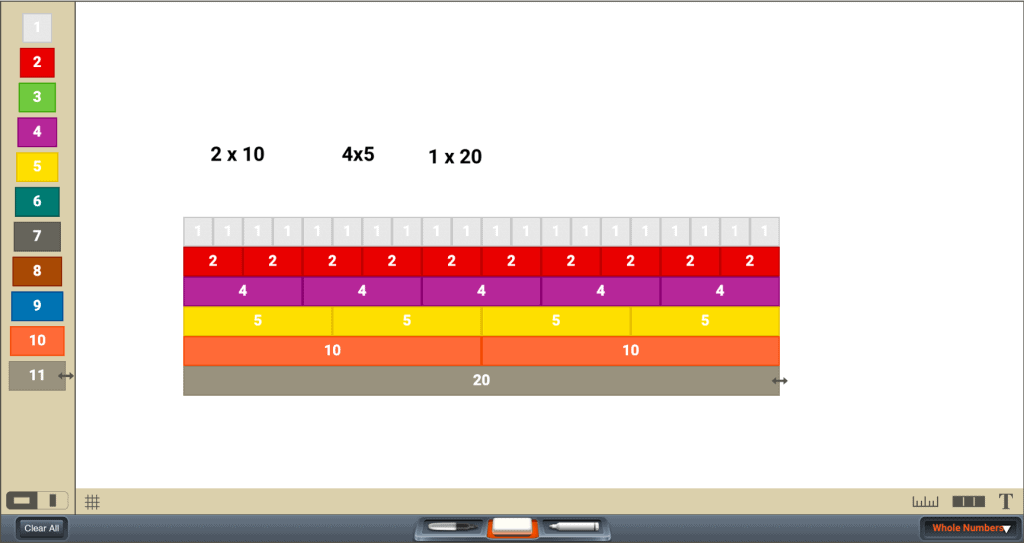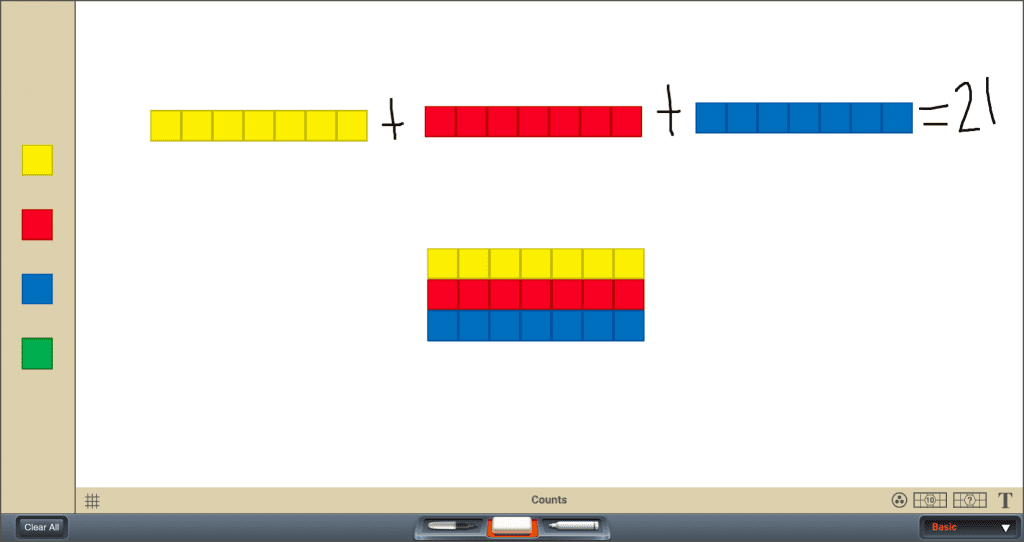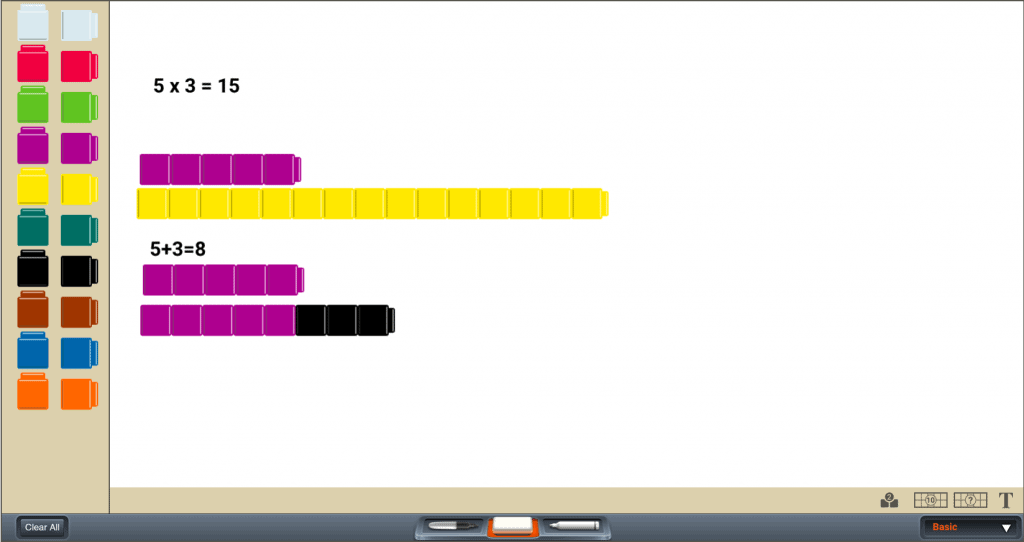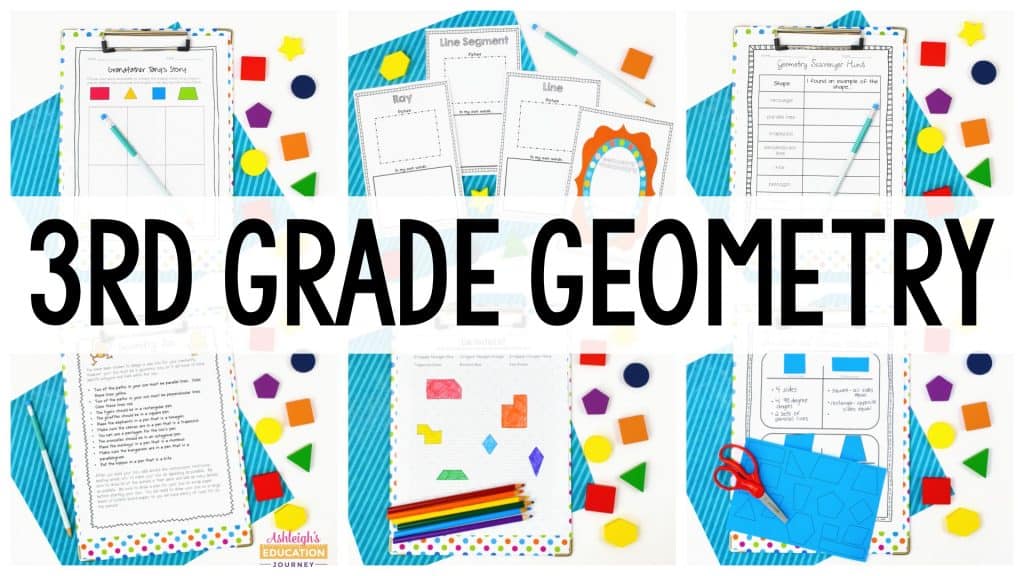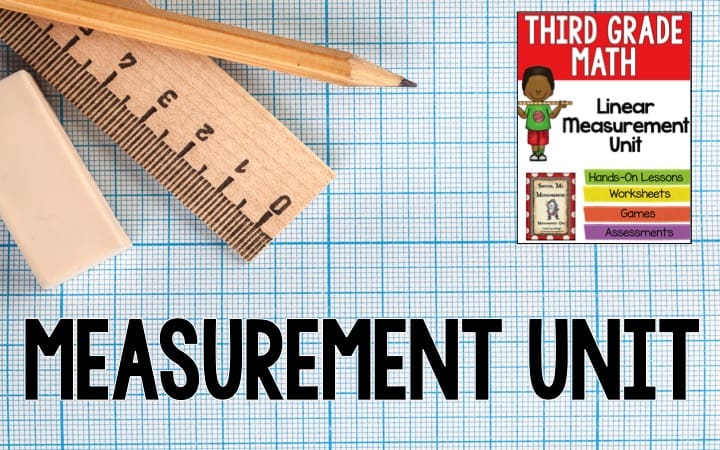When I first started teaching I needed (wanted) all the math manipulatives. My mission in life was to have as many manipulatives as possible. Because more = better. Right?
Not really. I found myself going back to the same math manipulatives over and over again, while the others that I worked so hard to obtain collected dust.
Learn though my mistakes. Skip the loss of time and money! Learn which manipulatives are essential, how to organize your math manipulatives, how to use digital manipulatives.
The Essentials
There are SO many math manipulatives available, but you don’t need a massive collection. Here’s a list of the ones I can’t live without.
- Base Ten Blocks-place value, addition, subtraction, multiplication, division, and decimals
- Place Value Disks-place value, addition, subtraction, multiplication, division, and decimals
- Pattern Blocks-fractions, geometry
- Cuisenaire Rods-Blank Fraction Tiles-best fraction manipulative of all time
- Square Tiles-measurement
- Rulers-measurement
Organizing Math Manipulatives
Two things teachers don’t have are time and space. Agree?
Hopefully, reducing the volume of your manipulatives will save you space, as well as organizing them effectively.
I store my math manipulatives in clear, stackable containers. There is one container of each type of manipulative for each group. Whenever we need our manipulatives, one person from each group gets the manipulatives from the bookshelf for their table. There’s no need for me to stop instruction while I pass everything out. I know it sounds simplistic, but you wouldn’t believe how much smoother the whole process has become!
 I created a label for each tub and made sure to buy stackable tubs to keep things nice and straight. This is also nice for independent work time, because I often allow students to use manipulatives, so they can independently get what they need.
I created a label for each tub and made sure to buy stackable tubs to keep things nice and straight. This is also nice for independent work time, because I often allow students to use manipulatives, so they can independently get what they need.

I’ll share free manipulative labels with you in a bit! Just keep scrolling.
Procedures for Math Manipulatives
It is essential to be consistent with your expectations of how manipulatives should be used. Along with your procedures, you’ll also need to create a plan for what to do when students do not use their manipulatives correctly.
- Handle them carefully-do not break
- Everyone helps clean up
- Check the floor for loose pieces
- Put the manipulatives away the way you found them
- Do not touch while the teacher it talking
Make sure students know where the math manipulatives are kept in your classroom. Let students know which ones are available to them to use and which may be off limits. You’ll also want to discuss how and when it is appropriate to use the manipulatives.
Teaching With Manipulatives
When students are introduced to a new math concept, they should move through three phases: concrete (manipulatives), visual representations, and then abstract (symbols and algorithms). However, it’s not always a clear path for students. You’ll find that many students need the concrete models to transition to the visual representations. Just like many students need the visual representation to move to the abstract phase.
A Word of Caution
As adults using manipulatives, we “see” concepts that we already understand. However, for children who do not have the same mathematical understandings that we have, some misconceptions may develop. We cannot assume that students will automatically draw correct conclusions by interacting with a particular manipulative.
You can see an example of students moving through the three phases of instruction here.
Social Distancing and Manipulatives
This school will look a bit, or maybe extremely, different from other school years. There’s a good chance your students will not be allowed so share school supplies, including math manipulatives.
Teachers used to teaching with manipulatives can’t imagine teaching without them! This means we have to get even more creative.
Personal Math Toolkits
Almost any organization system will work: pencil boxes, sealable binder envelopes, or even Ziploc bags are inexpensive ideas!
You can add actual manipulatives to students’ toolkits. If you don’t have enough resources to go around, you can print paper copies for the toolkits.
Download free manipulative labels and images here.
While it seems like a pain to print and cut out, it doesn’t have to be terrible! Limit yourself to just the essentials. Also, if your school has a dusty old supply closet, check there. I hit the jackpot with a 1,000 year old math series. In the backs of the books were punch out math manipulatives!
-
- Base Ten Blocks
- Place Value Disks
- Pattern Blocks
- Cuisenaire Rods-Blank Fraction Tiles
I’ve created a free set of math manipulatives that you can download here. Even though it is admittedly annoying to make and cut out, I kept the base-ten blocks as proportional as possible. This is really important for students. I also kept one value to a page, just in case you wanted to print on colored paper.
Digital Math Manipulatives
At first, I was skeptical of using virtual manipulatives, but they began to grow on me. Now they play an important role in the classroom. They are perfect for modeling something for the whole group and make it easy for students to share and explain their thinking. Another added benefit of digital manipulatives is that they are quiet and clean. Some days we just need that.
There are many great options for using digital math manipulatives. My personal favorite is BrainingCamp, which is what I used for all of the examples below. I feel like it has the most options and easy to use interface. Of course, you can use whichever platform works best for you. These lessons are some of my favorites for teaching whole numbers and operations to upper elementary students. You can download all of the forms you see below for FREE! Click here to grab them!
Base-Ten Blocks
One way to use base-ten blocks is to have students build numbers using different combinations of blocks. This helps students compose and decompose numbers.
Another way to use base-ten blocks is to have students multiply by multiples of ten. This can also be done with place value discs, but I did learn that it was easy to overwhelm students teaching too many options and types of manipulatives too quickly. I’ve found that it’s best to slow down and introduce them over time.
Hundreds Chart
We don’t use a hundreds chart a lot in class, but I do love them for teaching multiples of numbers through 100. I love how this feature allows students to see how multiples overlap, as well as see prime numbers.
Math Manipulatives – Cuisenaire Rods
Cuisenaire Rods are by far my favorite manipulative for teaching fractions. They can also be used for teaching students to find the factors of numbers. This is an activity I wouldn’t try with my real blocks, because they don’t have any numbers written on them. I love that for fractions, but for the purpose of finding factors, the numbers are a big help.
Math Manipulatives – Color Tiles
Color tiles are awesome for perimeter and area, but they’re also great for teaching students to build arrays. The tiles transition nicely into area models, which can be used with larger multiplication problems. I love relating repeated addition to arrays. Anything that helps students visualize is a win! Plus, just think about the options for teaching the distributive property!
My only word of caution is to go slow. I tried to introduce all of these digital math manipulatives in one class. We did it, but like anything else they lose their novelty. Next time, I will absolutely spread out my lessons.
Snap Cubes or Linking Cubes
Linking cubes are great for teaching multiplication as a comparison. As I mentioned in my word problem blog post, students need a lot of hands-on opportunities for this tricky standard. I like giving students two numbers and have students create a model for additive comparison and multiplicative comparison. A great extension is to give students the model and have students write a word problem to reflect the model. That significantly raises the rigor for students.
If you’d like a copy of the Google Slide images above (as well as the student directions), click here.
I assigned the slides in Google Classroom and the slides linked to the digital manipulatives. After students created the image, they copied and pasted their final product to the Google Slide. I was worried that the extra step would be complicated, but it wasn’t at all.
As always let me know if you have any questions on ways to use math manipulatives in your classroom!