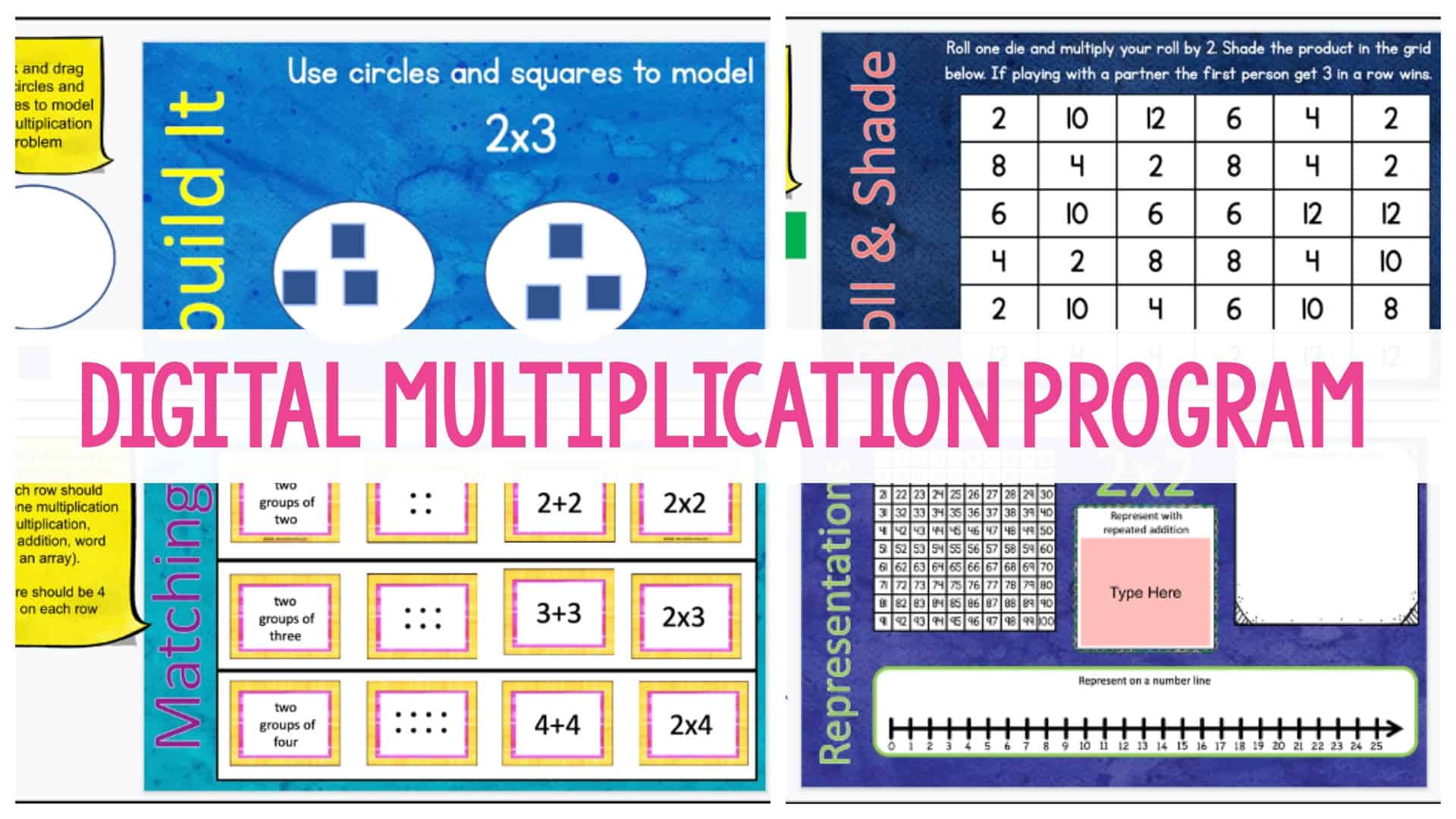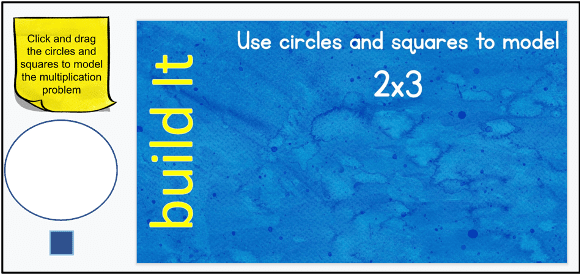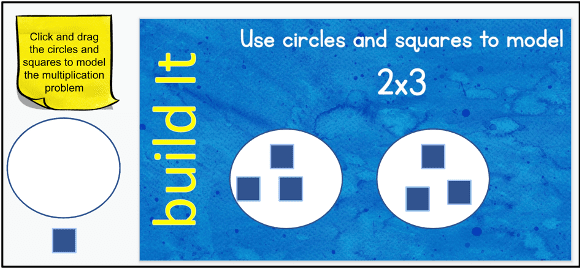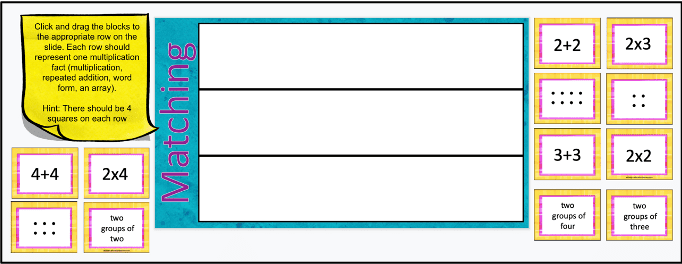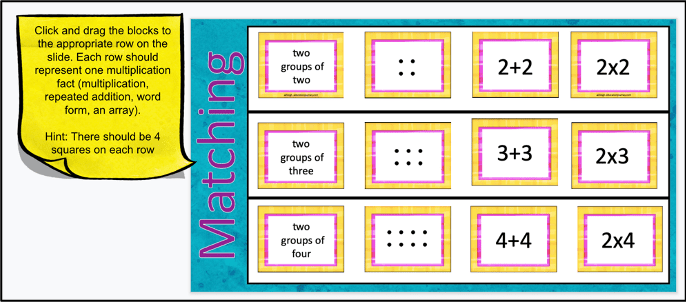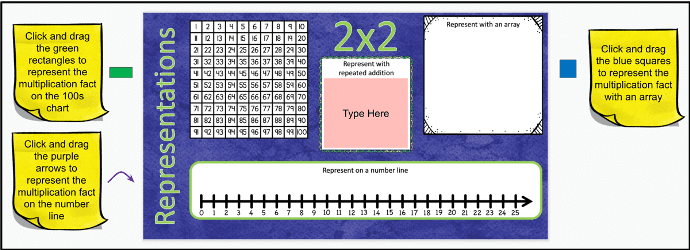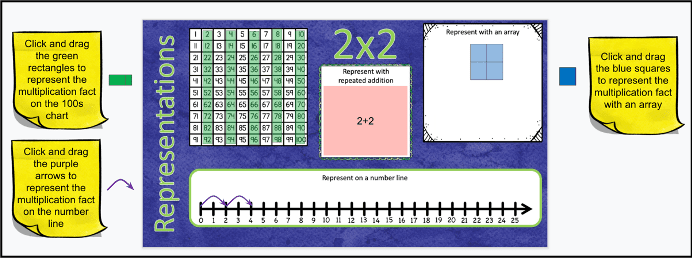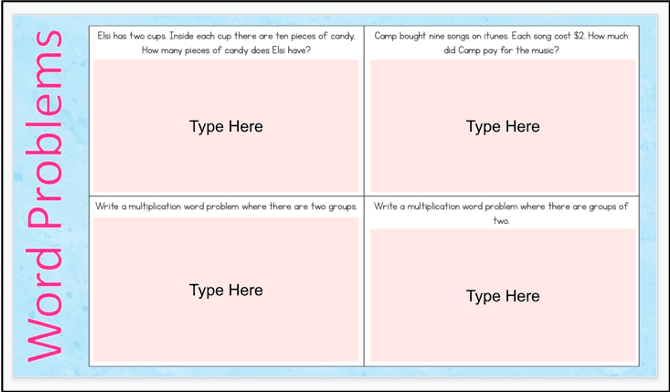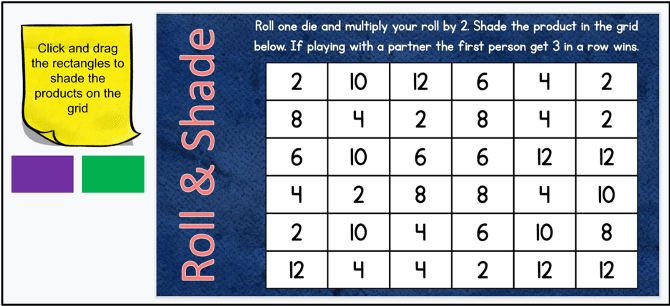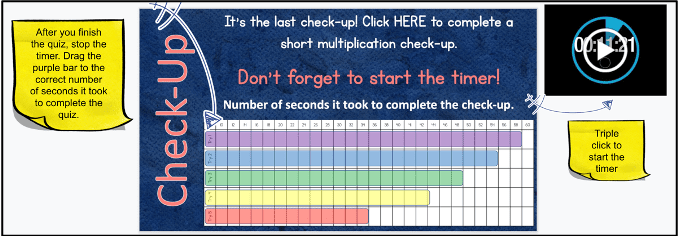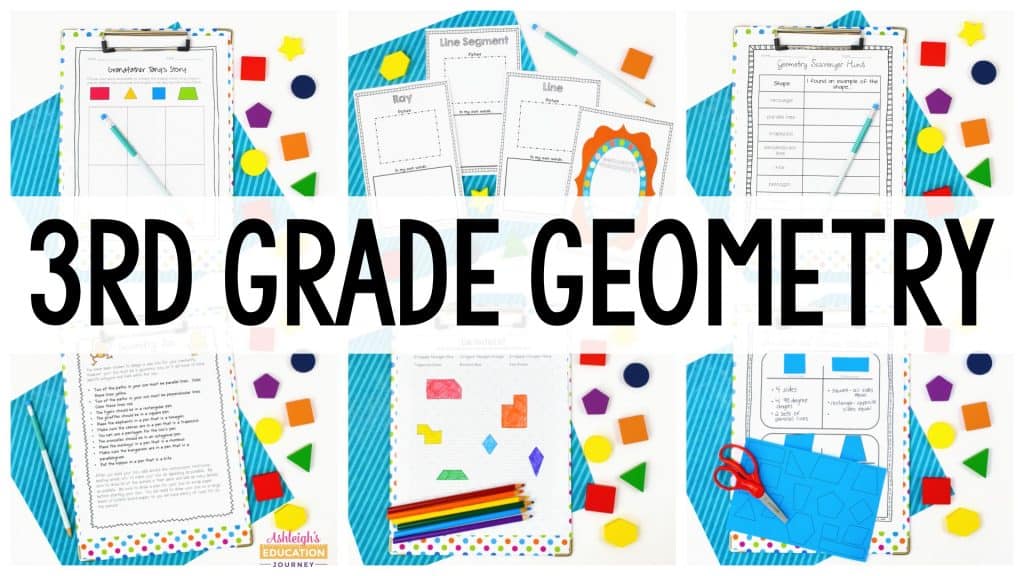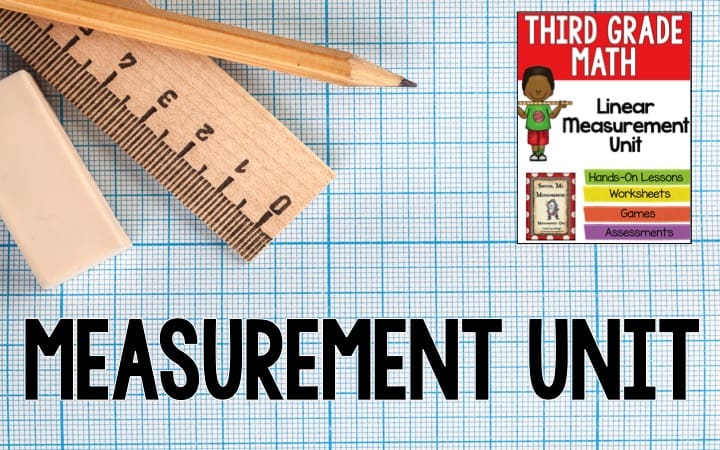Strategies for multiplication are so important for students. As a math teacher, multiplication facts have always been a source of concern. We know that a deep understanding of multiplication is essential for students, but there is also need for students to have at least a moderate (ideally more) memorization of multiplication facts, as well as strategies for multiplication.
The past several years, I’ve used my own resources along with online programs such as Xtra Math to help students learn their multiplication facts. However, I developed a couple concerns with these programs.
One concern is the stress that I see it cause students. Many children, especially the ones who struggle with memorization and/or anxiety, appear to become frustrated by the timed aspect of the quizzes.
The other concern is that I don’t see a lot of math fact progress with my struggling students, even with ample practice time in class. While all students can certainly learn and improve, some students need alternative strategies for multiplication and approaches, rather than solely focusing on memorization.
This digital multiplication program provides an alternative solution. It can be used along with any of your favorite existing resources or math curriculum.
This multiplication strategies program is broken into 5 parts. Each day of the week students complete a different task based on the math facts they are currently practicing.
Monday-Build It
On Monday, students create a grouping model for each set of facts (2×2, 2×3, 2×4, etc.), and grouping models are an important strategy for multiplication. They allow students to visualize and “see” multiplication.
To create the grouping model, students drag the larger circle to indicate the number of groups. In the example, there are two groups, so the student drug two large circles to the slide. Then, students drag the squares to show the quantity in each group.
Students will repeat this process for each set of facts.
Tuesday-Matching Representations
On Tuesday, there are three matching pages for students to complete. This allows students to begin thinking about visual representations of multiplication, which is also important strategies for multiplication.
For each set of facts students drag a written description, array, repeated addition problem, and a multiplication equation to a single row. Each page has three rows and all the needed cards are included on that page, so students will not have to copy and paste any cards.
Strategies For Multiplication – Wednesday-Multiple Representations
On Wednesday, students use the slides to create multiple representations of each set of facts, rather than match representations.
Students drag a square to a hundreds grid to show how to skip count. Then, they type a repeated addition representation. Students then drag blue squares to build an array of the fact. The last step is to drag an arrow to show multiplication on a number line.
Multiplication Strategies – Thursday-Word Problems
It’s incredibly important to incorporate word problems throughout your instruction and to not wait until the end of the unit. This allows students to understand multiplication in context, which supports strategies for multiplication.
In this activity, students solve to multiplication word problems (that use that set of facts) and then they write two word problems using that set of facts.
Multiplication Strategies – Friday-Game
On Friday, students move to a more abstract multiplication with a multiplication game. The game will focus on the multiplication fact of the week. If students don’t have a partner, they can play color vs. color.
Daily Check-Up
The last item of each day with the digital multiplication program asks students complete a daily check-up. It’s a timed test with a twist.
Students click on the link to go to a Google Form where there is a short quiz. They must get each question correct before moving to the next question.
Before beginning the quiz, students are prompted to start the included timer. Students are prompted to stop the time when they finish the quiz.
Then, students slide the colored tab on the graph to indicate how long it took them to complete the quiz. Students will only take one quiz a day and by the end of the week, they can see their progress.
Implementation Ideas for the Digital Multiplication Program
If you’re teaching third grade, you may want to assign program this to all students. I would not begin this practice until after the concept of multiplication has been introduced to students. However, it’s necessary to wait until the very end of the unit to begin implementing strategies for multiplication.
If you’re teaching fourth or fifth grade, you may want to give a pretest for each set of facts. You could easily use one of the Google Forms for the pretest. Then, only assign each set of facts to the students who need the extra practice.
You could pace students with one set of facts per week and pretest as you begin each week. You could also have all students work at their own pace with some students practicing 2 facts, some 3 facts, and others 4 facts.
Whether or not you grade each page is completely up to you and your expectations. I plan to use this as an instructional tool, not an assessment.
This can be incorporated into morning work, math centers, a skills block, remediation program, or even homework. There is definitely no one right way to implement this program.
It is recommended to teach multiplication facts in the following order. However, once again, it’s entirely up to you.
- 5 facts
- 10 facts
- 2 facts
- 4 facts
- 8 facts
- 3 facts
- 6 facts
- 9 facts
- 7 facts
Rather than create a new resource, I added this digital multiplication program to the existing print Multiplication Program. That way you will have access to both. If you already own it, you can download it again (at no cost) for the update! Students will greatly benefit from these strategies for multiplication.
If you don’t already own it and would like to test it out, click the link to download the 2 facts for FREE here!