These elementary lesson plan templates can be a huge help! Writing lesson plans and prepping for the week doesn’t have to be an incredibly time consuming process. A little organization and efficient lesson plan templates can go a long way when it comes to saving time writing lesson plans and prepping for the week. In this post, I’ll share a few of my favorite time saving tips that I’ve been using for years (including but not limited to free lesson plan templates). These strategies allow me to frequently leave school on time without bringing work home.
Think Big Picture
I’m a big picture planner. I look at the year as a whole and determine where I want students to be by the end of the year and start from there. Then, I work my way down to units and weekly goals. You can find a detailed post on how to map out standards and create content area pacing guides here.
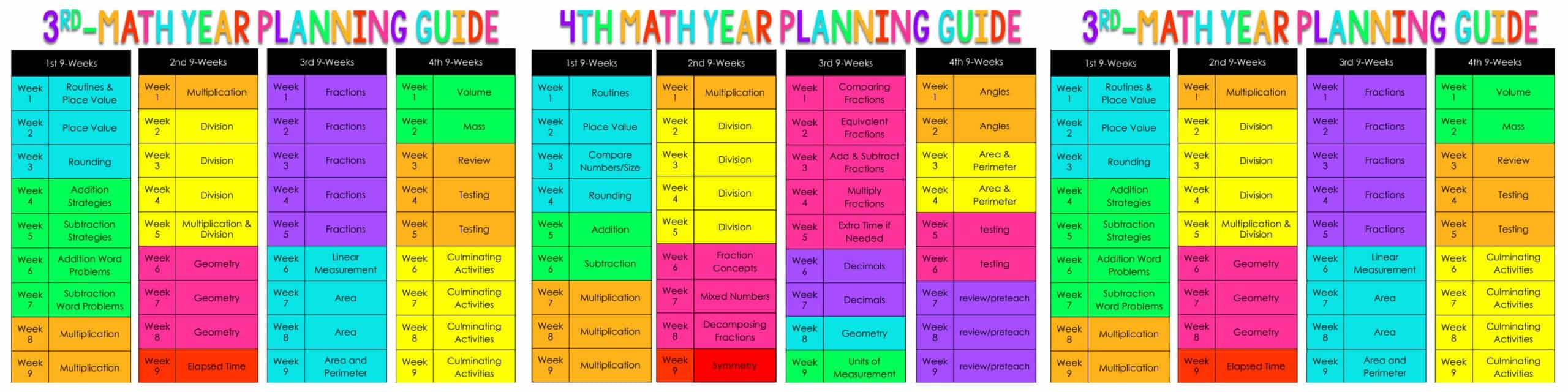
The intent of this post is not to share what lessons to use to teach different standards. (However, I hope that you’ll find plenty of those on other blog posts.) Instead, it’s a post that shares how to organize those plans and prep for you lessons.
Elementary Lesson Plan Templates
Let’s start by addressing the fact that almost all teachers have lesson plan requirements that are not necessarily beneficial to the teacher or students. I speak from experience when I say that I understand. In this post, I’ll address some of the strategies I use to streamline and/or merge lesson plan formats that you want with the lesson plan formats your administration wants.
It’s important to find an elementary lesson plan template or format that works for YOU. It may take a little playing around, but eventually you’ll find one you like. This is one of my original lesson plan templates that I used for my general plans. It gives a brief overview of what I’ll be teaching throughout the week.
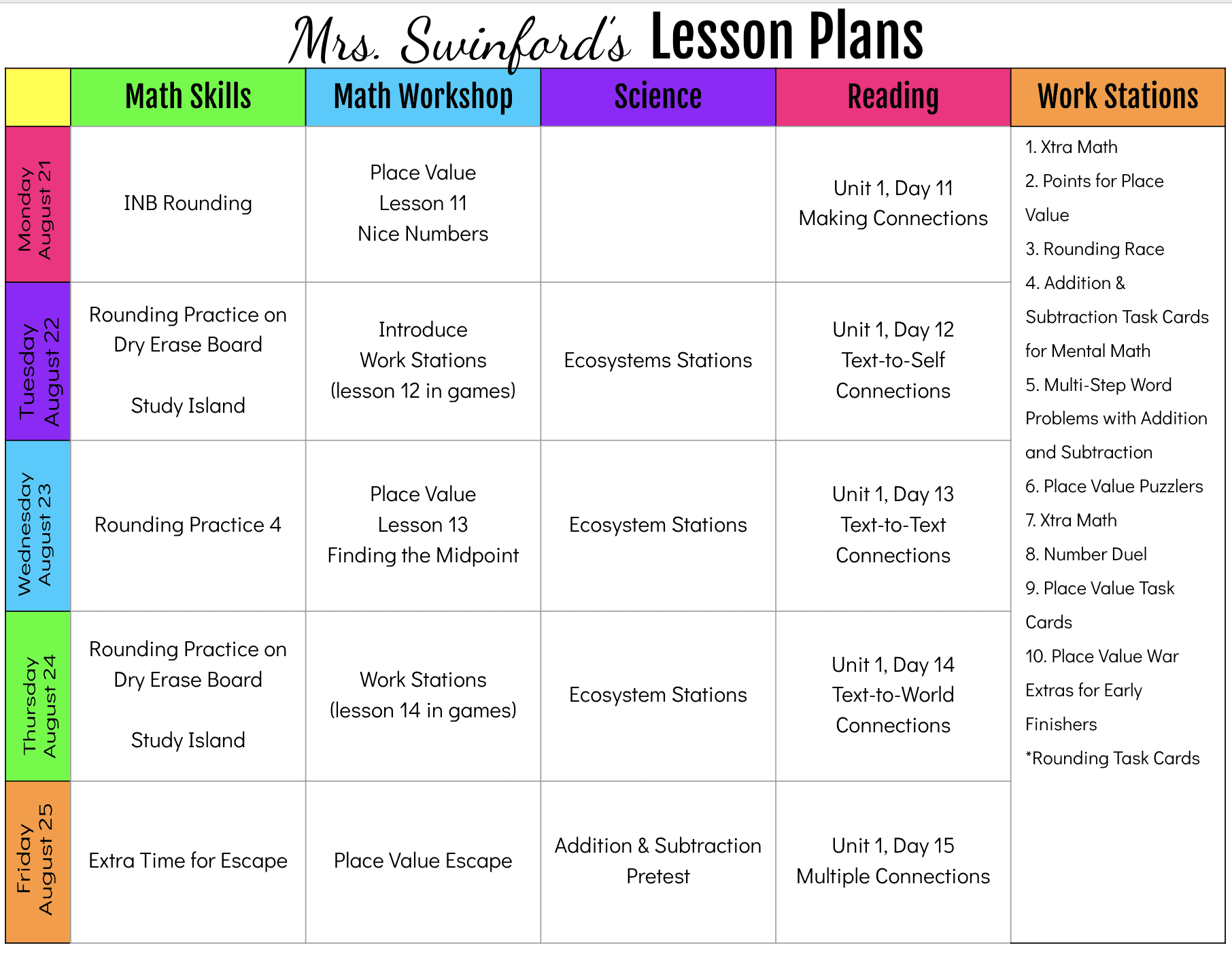
This weekly elementary lesson plan template give me room to list what I was doing in each lesson, and that’s about it. This lesson plan format reminds me to traditional-printed lesson plan books.
My lesson plan templates changed when I started to departmentalize. They also morphed into something a bit more fancy. It’s 100% not necessary-I just liked the way it looked. I kept these plans in my teacher binder (Happy Planner). You can download this format here.
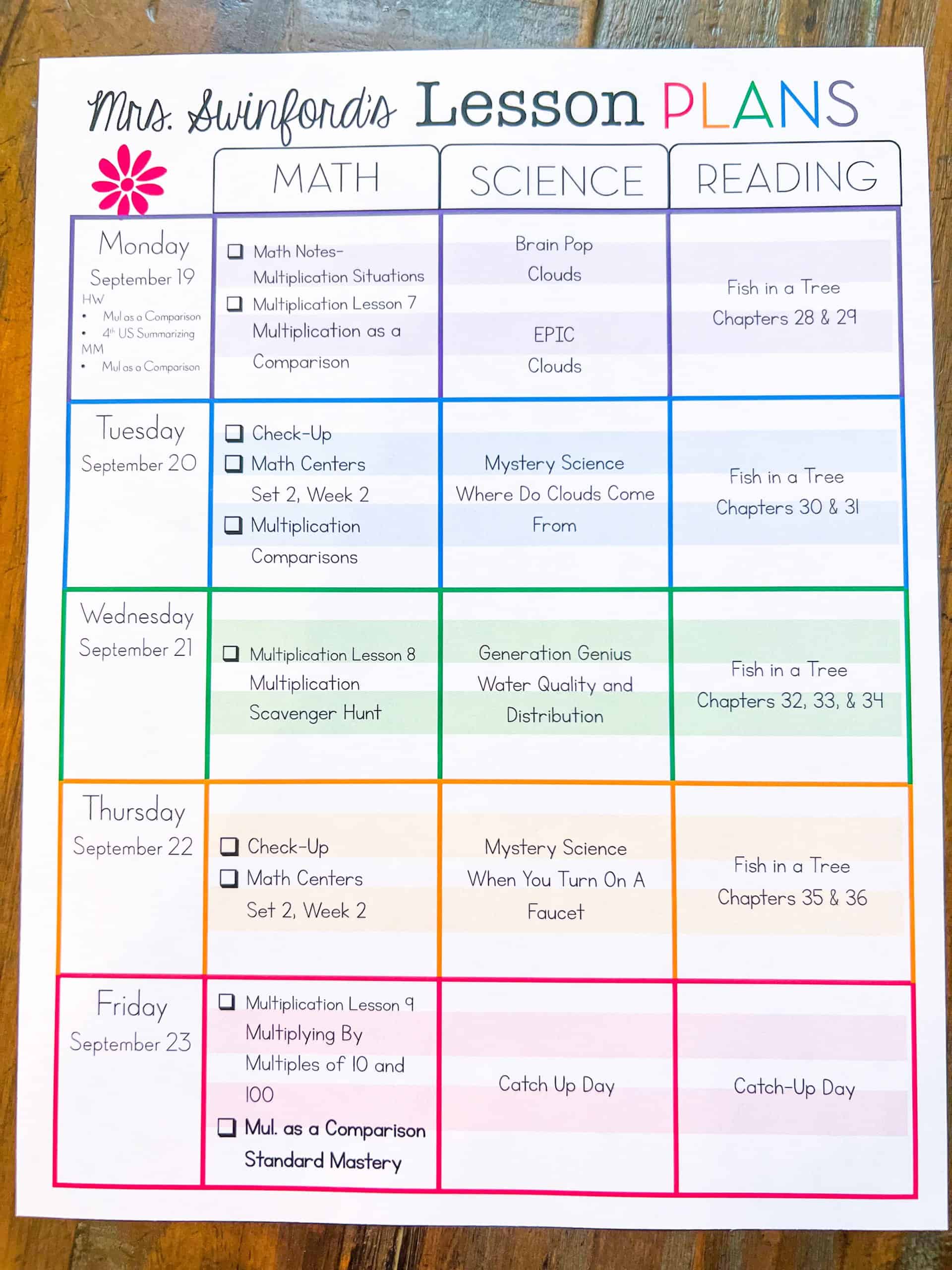
To share my lessons with our special education teachers and my administration, I would take a screenshot of the lesson and add it to a new page in Google Slides.
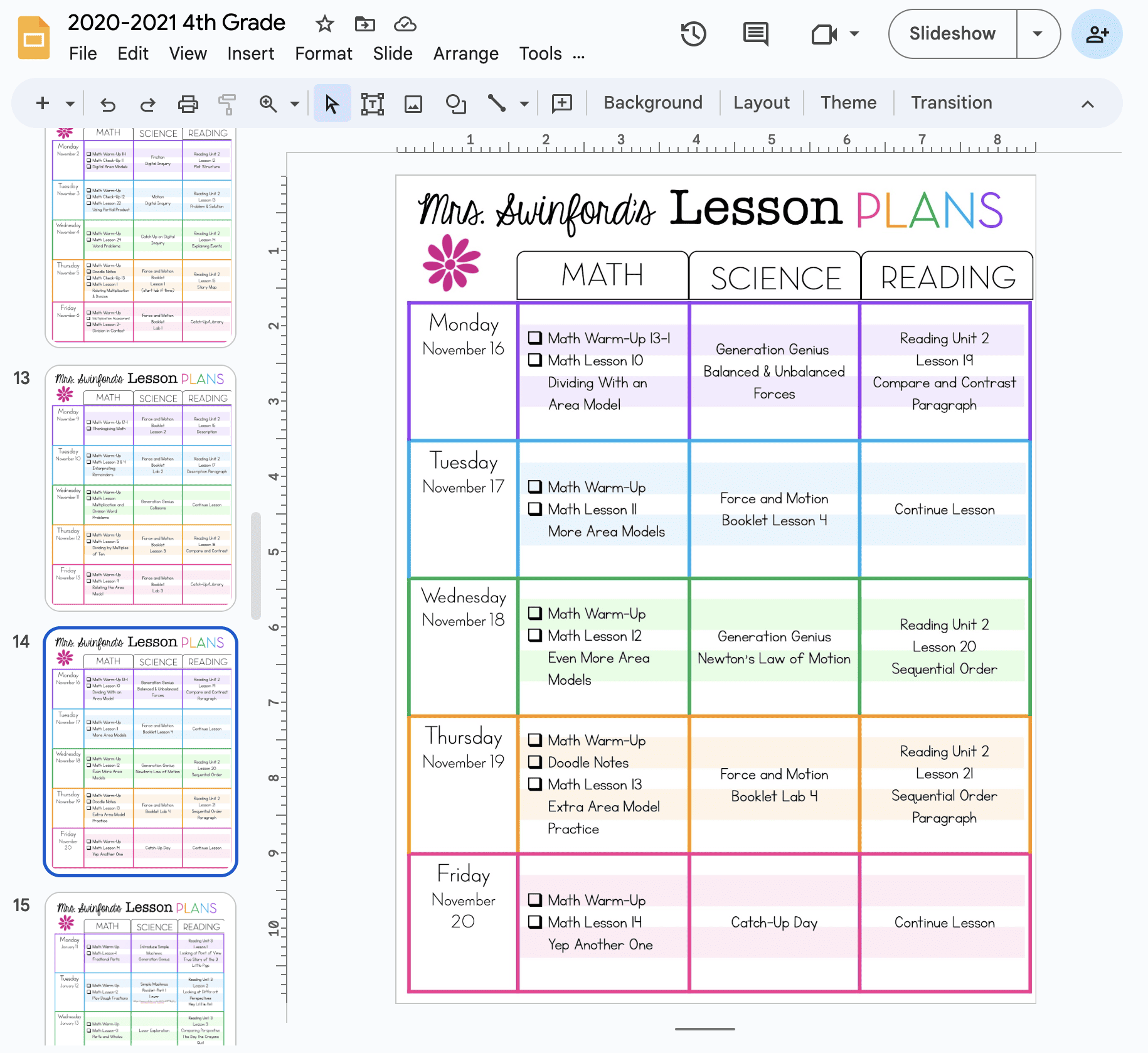
I finally made the switch to completely transition to digital plans on Planbook.com. It wasn’t the most user-friendly experience or process. If it weren’t for the guides on Ladybug Teacher Files, I would have been lost. She teaches how to digitally design your lesson plan templates. To be honest, I would be happier if these were shorter, but it’s not a choice at this time.
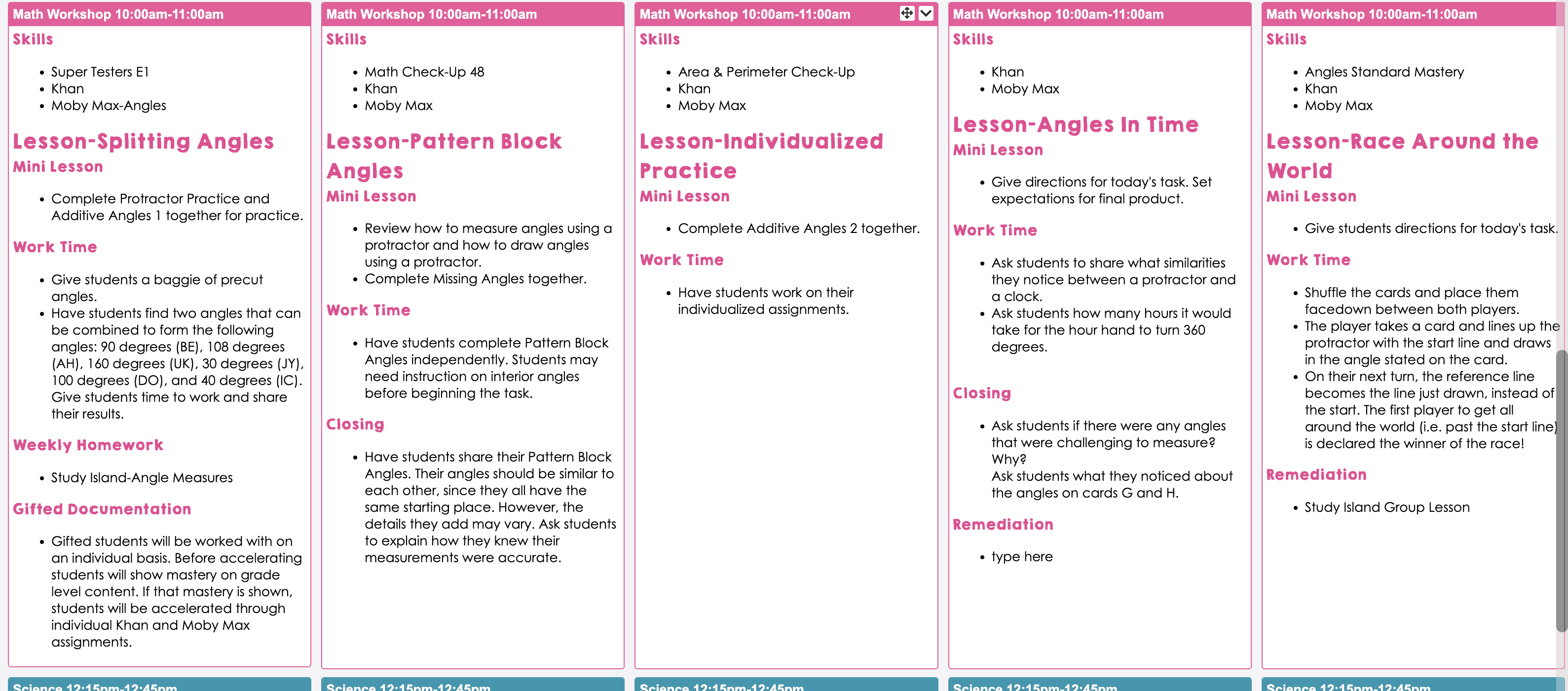
Formal Elementary Lesson Plan Template
Many teachers (including myself) work in schools where there is a lot required in each lesson plan. That’s why I include formal lesson plans in all of my reading, writing, and math units. I want to help alleviate some of the extra burden and stress that comes with detailed lesson plans. My detailed lesson plan templates include the standard, materials, mini lesson, work time, closing, remediation, extension, formative assessment, and essential questions for each specific lesson. You can download an editable template of this elementary lesson plan format here.
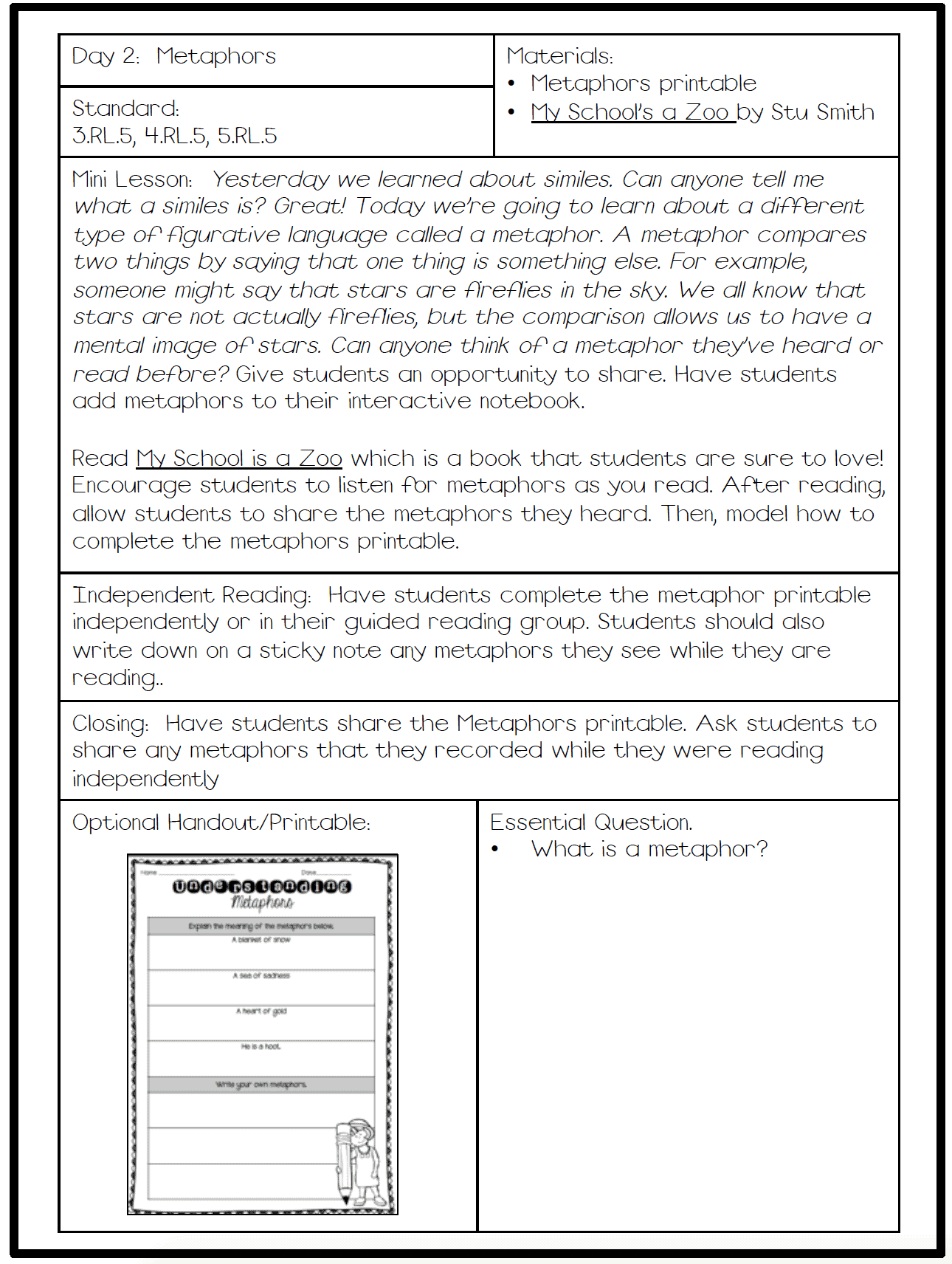
If you use an online platform such as Planbook, you can upload these formal lesson plans as screenshots or attach them as PDF files. You can also copy and paste the lesson plan into the site. It is an extra step, but it’s far better than writing everything out!
Powerpoint vs Word
If you’re not using an online platform, I recommend Google Slides or PowerPoint over Word because of one feature: duplicate. You make everything in a slide the same way you would a Word document. It will even print the same as a Word document. However, everything is kept to one page. If you want a new page, you have to manually insert the new page.
When you duplicate a page, it is very similar to copying and pasting, except you don’t have to deal with formatting issues. A new page is created exactly like your previous page. If you make changes to previous pages, it doesn’t effect the following pages, which is amazing. This is also time saving, because many things in a lesson plan don’t change within a unit. For example, in my place value unit, I don’t have to rewrite the standards and essential questions for every lesson; that will be the same from lesson to lesson.
Keep a Binder
While I do write everything digitally, I still print my lesson plans. I organize them into 9-week binders. (Edit-As of the 2022-2023 school year, I no longer keep a lesson plan binder. If I were new to a grade-level I would probably keep one for a few years, but at this point it was no longer needed.)
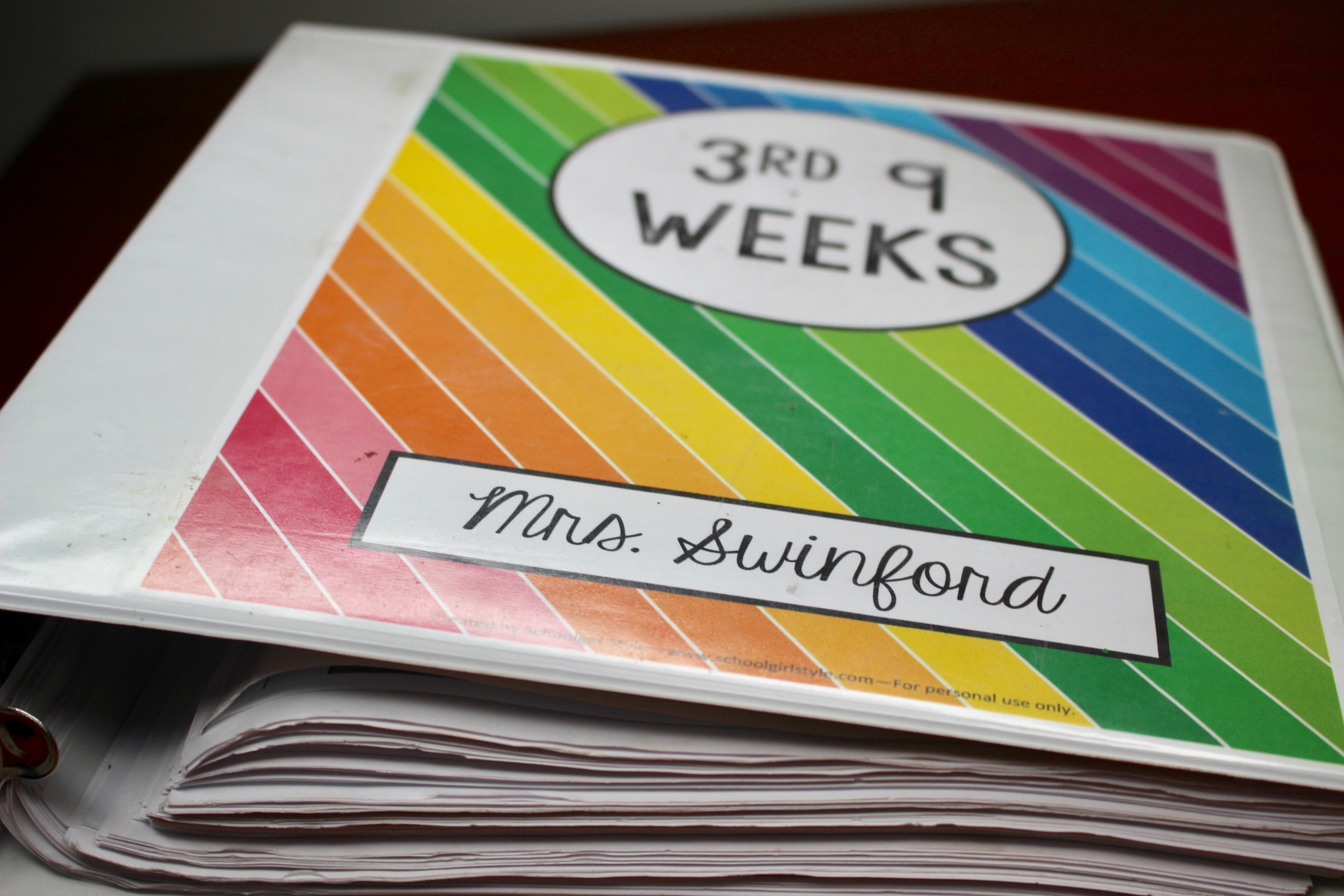
I have a divider for each week within the 9-weeks. At the front of the week, I include my weekly overview.
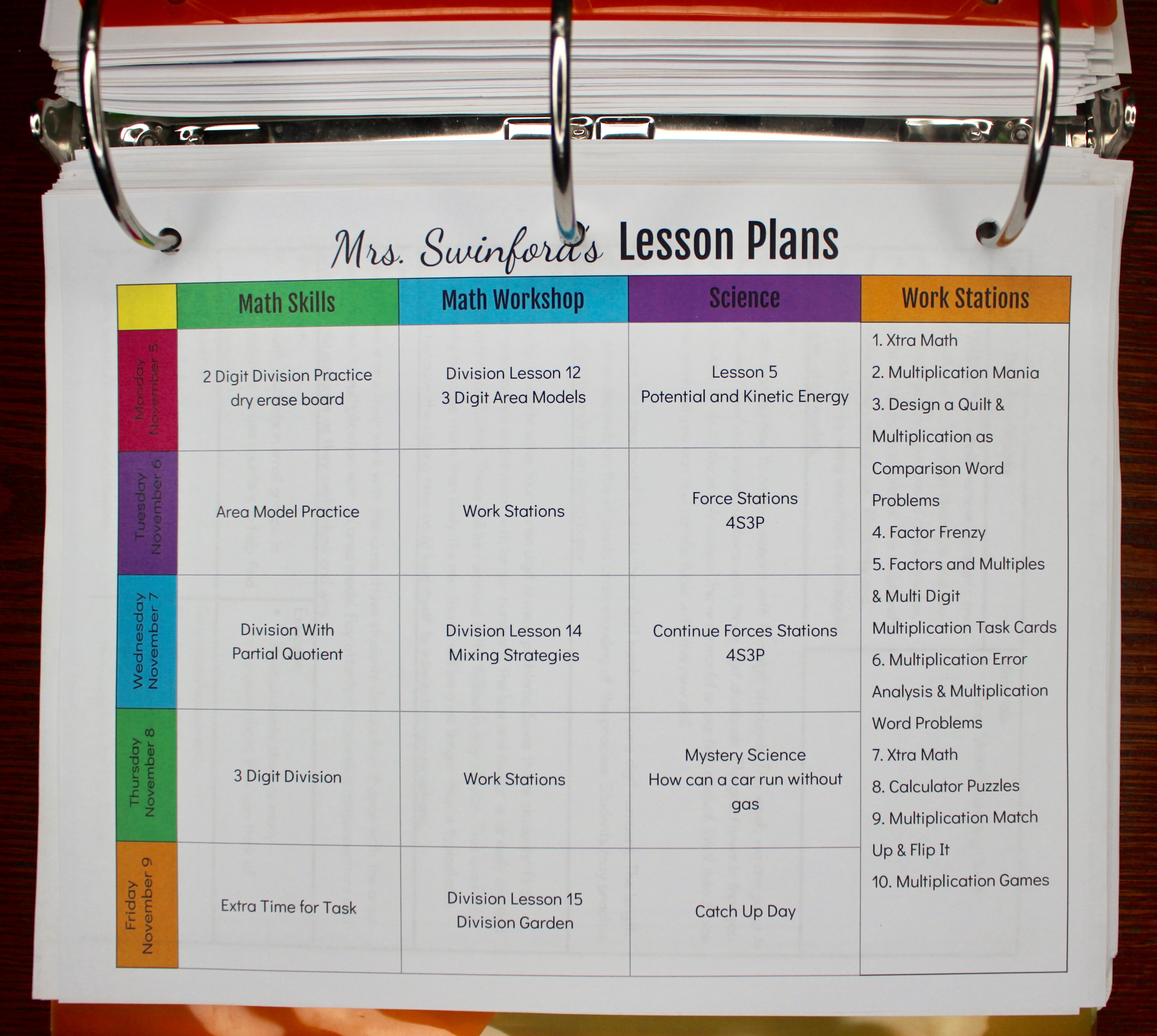
Then after the weekly overview, I include my detailed lessons and every printable that will need to be copied underneath that printable. You can see an example of my formal lesson plan template below.
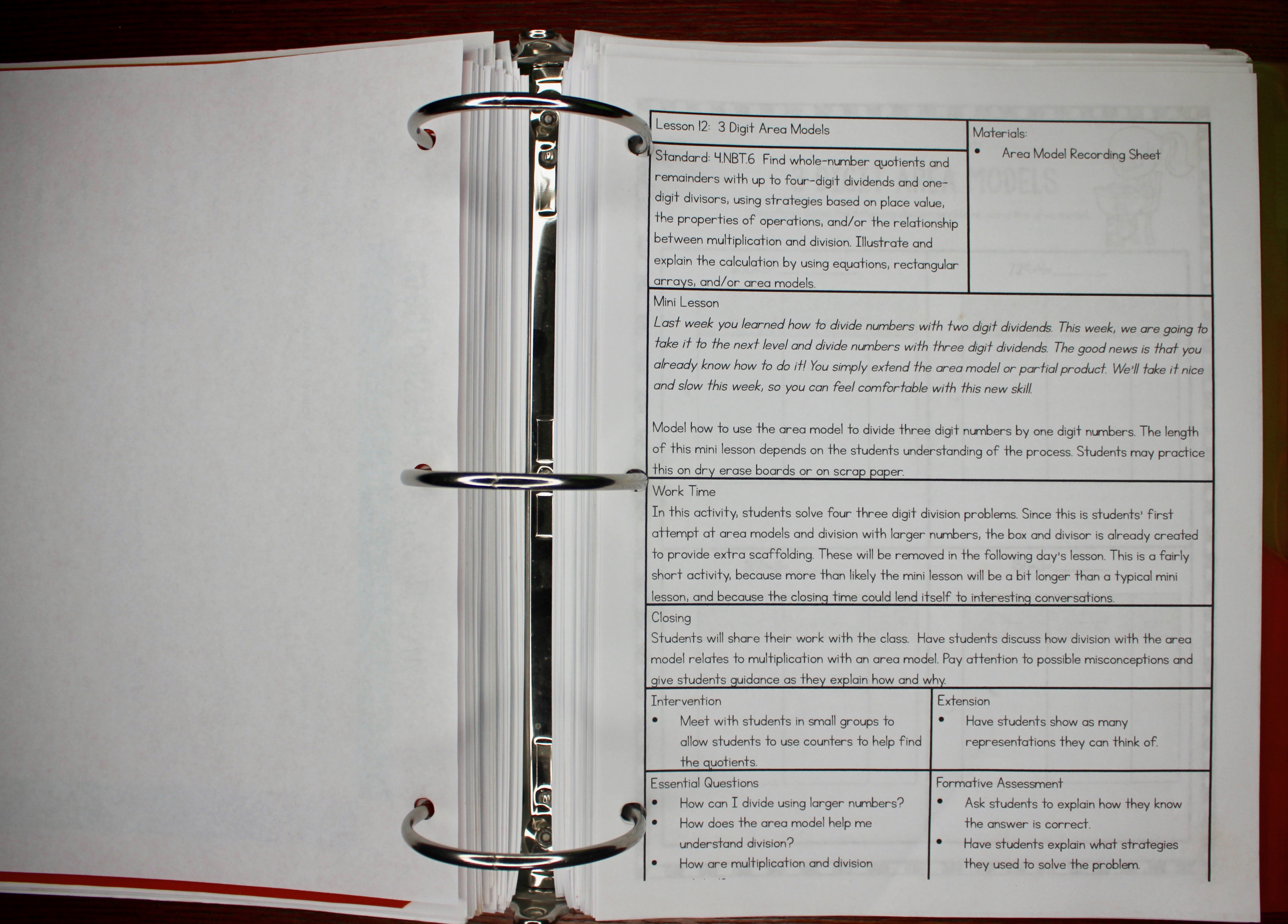
While it does create an extra step, this makes prepping copies a breeze. Since I include everything that will need copies for the week, I can easily have a volunteer make all of my copies. I just tab the pages I want printed (everything except my lesson plans). When I have to make the copies myself, it’s still easy, because I just go through my binder one page at a time. Everything is placed in the binder in the order I teach the lesson, so that’s also how I store my copies.
Plan Ahead
There is a great debate on just how far ahead one should plan, and I absolutely get both sides of the debate. I personally like to plan ahead quite a bit in advance. I build a lot of flexibility into my lesson plans, so that I can remediate and accelerate as needed. A lot of my lessons require some advance prep, and I love to prep those materials WAY in advance…like over the summer. The positive thing is that once the materials are laminated and cut out, I can reuse them again and again, so a little extra effort up front pays off later on. I store all the extra materials in sandwich baggies and store the sandwich baggies in gallon Ziploc bags. I keep the gallon bags in a plastic container that fits on one of my bookshelves.
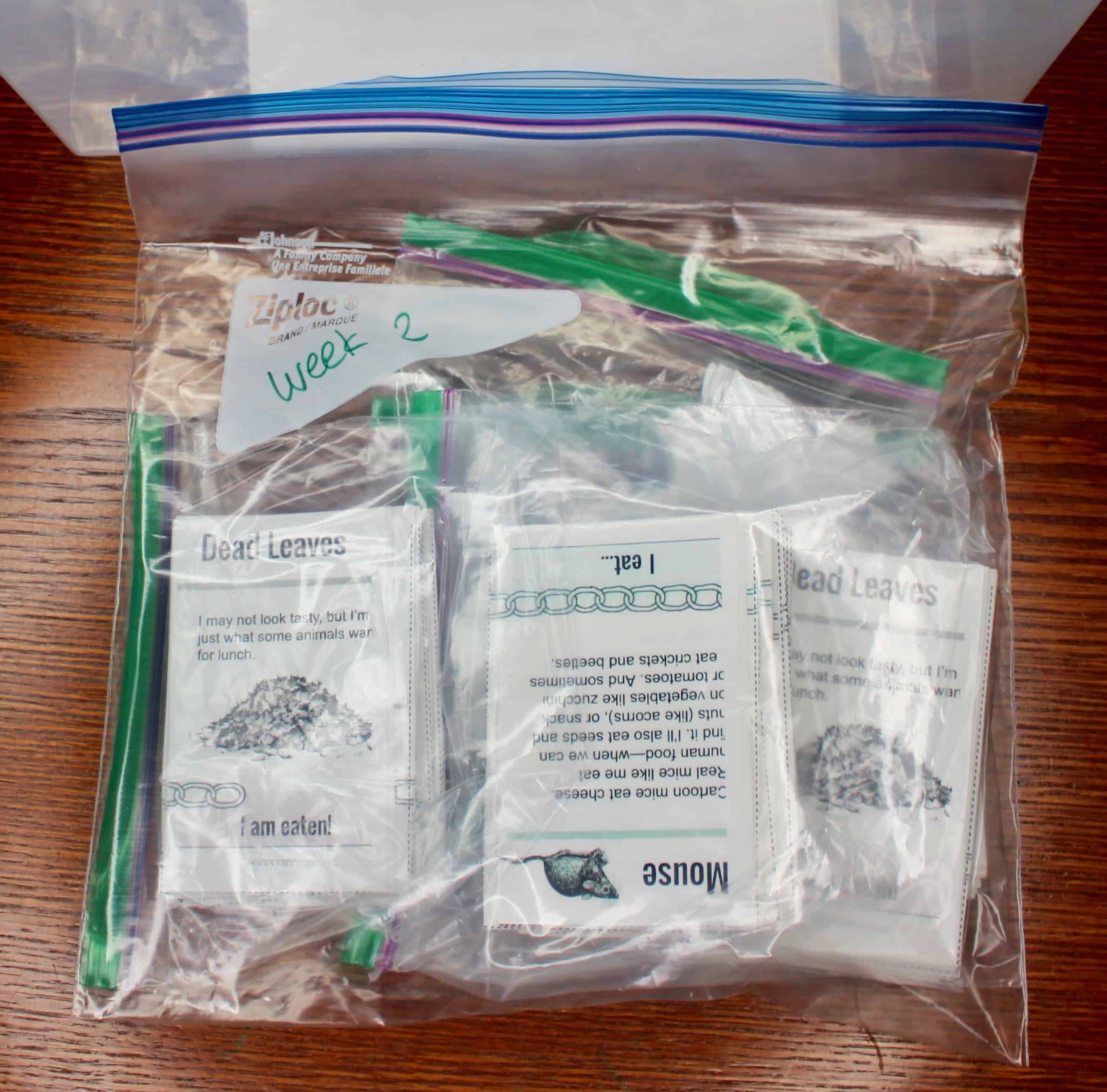
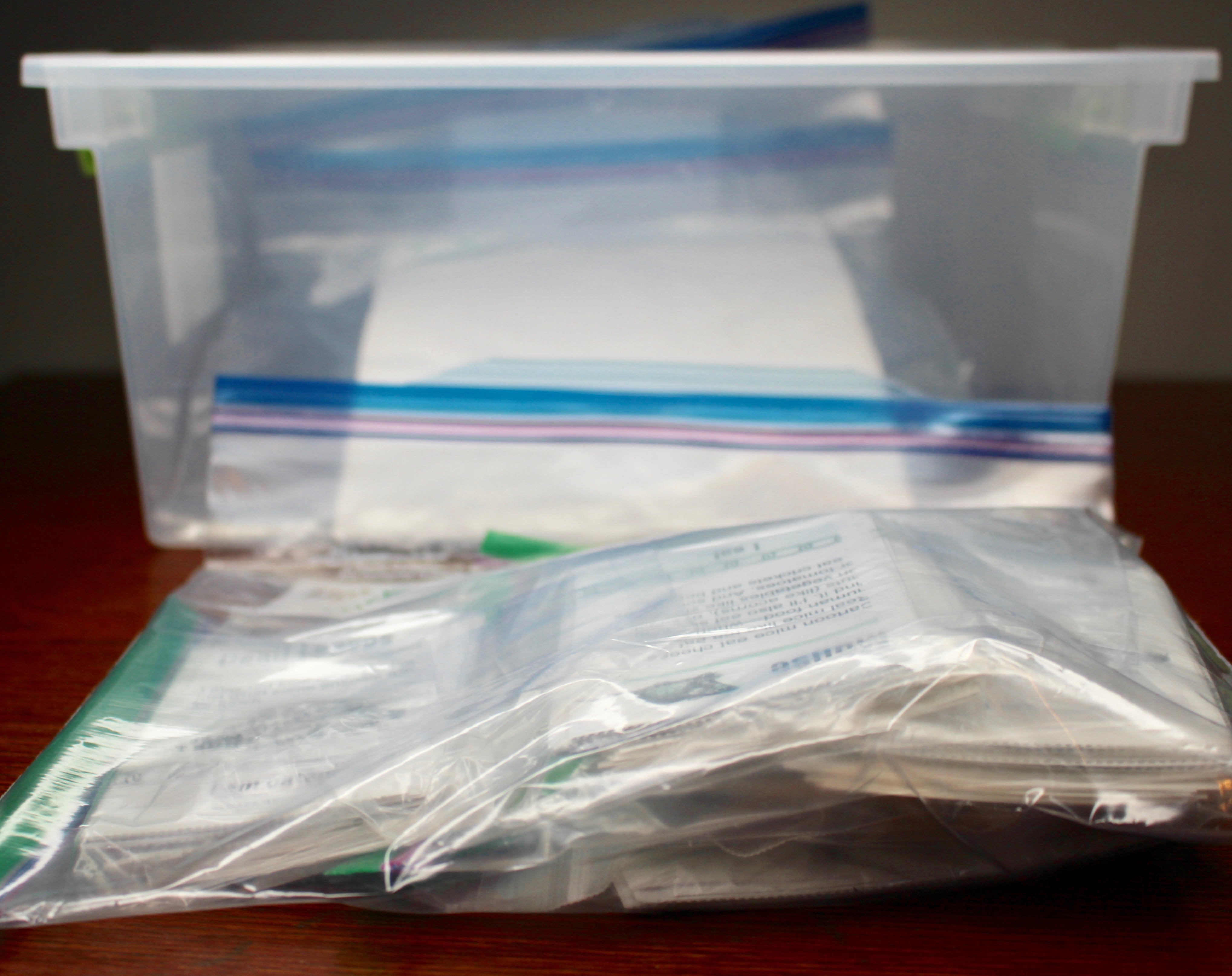
This post doesn’t cover planning for guided reading groups, because that is something I don’t plan ahead for. You can read more about that here. Hopefully these tips will help you get and stay organized for your next school year! Be sure to grab your free elementary lesson plan templates!


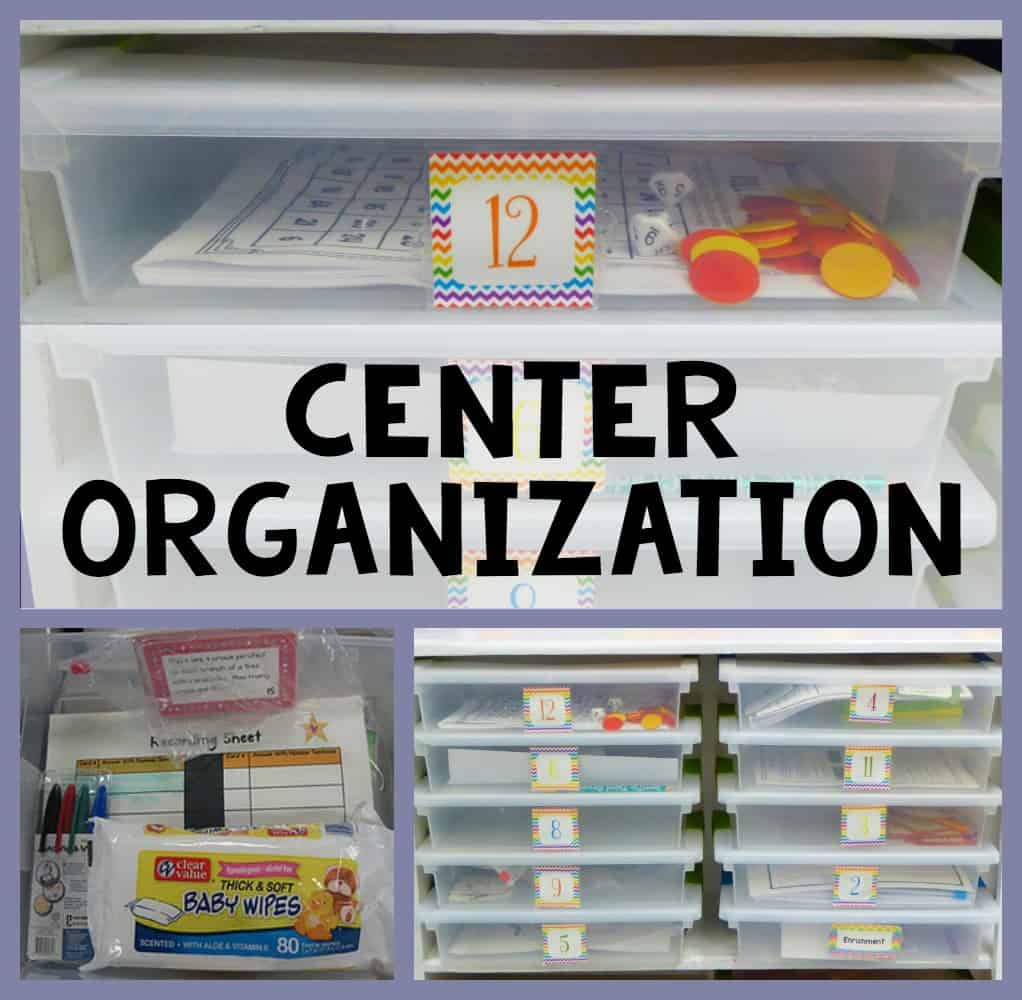
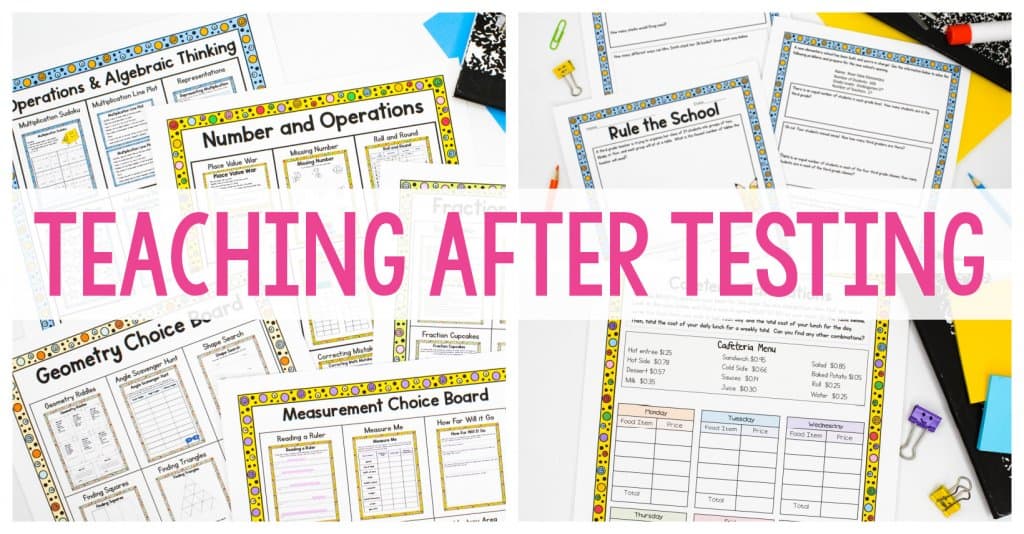
I teach 4th grade and I am interested in purchasing your 3-4 Reading Units. My question is, “Are all the 4th grade common core standards included within the units or is it only some of the standards?” I noticed when reading your posts that it seemed as if you teach 3rd grade so that is why I am asking. 😉
Thanks!
Lisha Overdear
I used to teach 3rd, but I’ve been using the units in 4th grade for two years now. I did add a supplemental week as a bonus in Unit 3, so you could replace some of the traditional literature lessons with extra point of view lessons. Let me know if you have any other questions!
So it is just reading standards and not language and writing?
Correct! Those are sold separately, since so many teachers departmentalize.
I was trying to find your bundle for the templates on TPT. Can you tell me how to locate and purchase the bundle? I teach 5th grade, are the bundle templates editable?
Which bundle are you needing? The lesson plan formats?
I am looking for the lesson plan templates as well, thank you!
I updated the post with a new link!
Do you have a detailed lesson plan template that you would be willing to share? I love how it is laid out. Thanks!
Hi!’ Thank you for all the tips! What kind of materials do you prep over the summer for math and science? I’m trying to do the same thing this summer!
I honestly do a little of everything! There is always too much to do.
Hello! I was wondering where you got all the templates for planning? They look awesome! Are they in your store or are they for purchase elsewhere?
Thank you!
There are a couple different links in the post. I’m still looking for the horizontal template.