There are so many great options for using digital math manipulatives. However, once school started I quickly realized that while I had access to great digital manipulatives, I wasn’t quite sure how I wanted to use them. We all know the importance of using math manipulatives in the classroom, but there is a difference (other than the obvious) in using digital manipulatives.
I recently wrote a blog post as A Guide to Math Manipulatives. It has a lot of great information and ideas so if you haven’t read it yet, be sure to check it out.
I wish I could make this an all-inclusive blog post that shares how to use every option for every standard. But, that would get overwhelming quickly. Instead, I’ve shared some of my favorites for teaching whole numbers and operations for upper elementary students. I’ll try to create a new post for digital manipulatives for teaching fractions and decimals, and operations with larger numbers a little later in the year.
You can download all of the forms you see below for FREE! Click here to grab them!
Base-Ten Blocks
One way to use base-ten blocks is to have students build numbers using different combinations of blocks. This helps students compose and decompose numbers.
When I have students complete these activity, they look at the example, then we do one together with me using the document camera, before they try this on their own. Mathematically, they don’t need the extra scaffolding, but they do need support using the manipulatives.
Another way to use base-ten blocks is to have students multiply by multiples of ten. This can also be done with place value discs, but I did learn that it was easy to overwhelm students teaching too many options and types of manipulatives too quickly. I’ve found that it’s best to slow down and introduce them over time.
Hundreds Chart
We don’t use a hundreds chart a lot in class, but I do love them for teaching multiples of numbers through 100.
I love how this feature allows students to see how multiples overlap, as well as see prime numbers.
Cuisenaire Rods
Cuisenaire Rods are by far my favorite manipulative for teaching fractions. They can also be used for teaching students to find the factors of numbers.
This is an activity I wouldn’t try with my blocks, because they don’t have any numbers written on them. I love that for fractions, but for the purpose of finding factors, the numbers are a big help.
Once again, I would show students an example and complete one together before students try this activity on their own. I wish this wasn’t the case, but there will always be technical issues: students need to zoom out, students don’t know to to drag or resize an image, etc.
Color Tiles
Color tiles are awesome for perimeter and area, but they’re also great for teaching students to build arrays. The tiles transition nicely into area models, which can be used with larger multiplication problems.
I love relating repeated addition to arrays. Anything that helps students visualize is a win! Plus, just think about the options for teaching the distributive property!
My only word of caution is to go slow. I tried to introduce all of these digital math manipulatives in one class. We did it, but like anything else they lose their novelty. Next time, I will absolutely spread out my lessons. 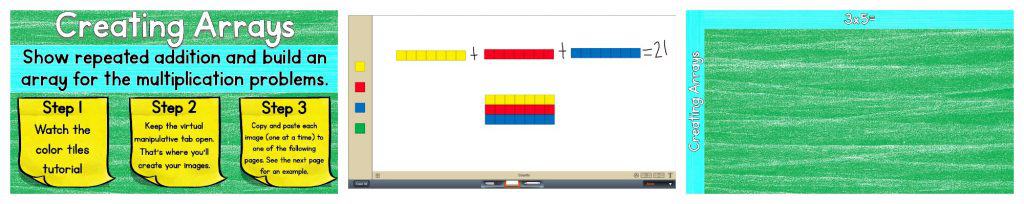
Snap Cubes or Linking Cubes
Linking cubes are great for teaching multiplication as a comparison. As I mentioned in my word problem blog post, students need a lot of hands-on opportunities for this tricky standard. I like giving students two numbers and have students create a model for additive comparison and multiplicative comparison.
A great extension is to give students the model and have students write a word problem to reflect the model. That significantly raises the rigor for students.
It’s exciting to think about all the options students will have once they are familiarized and comfortable with using digital manipulatives!
If you’d like a copy of the Google Slide images above, click here. I’ll send you a free copy!
I assigned the slides above in Google Classroom and the slides linked to the manipulatives. After students created the image, they copied and pasted their final product to the Google Slide. I was worried that the extra step would be complicated, but it wasn’t at all.
There are many options for using digital math manipulatives. My personal favorite is BrainingCamp, which is what I used for all of the examples. I feel like it has the most options and easy to use interface. Of course, you can use whichever platform works best for you. I have included links within the slides, but once you may your copy, you’re welcome to change them!

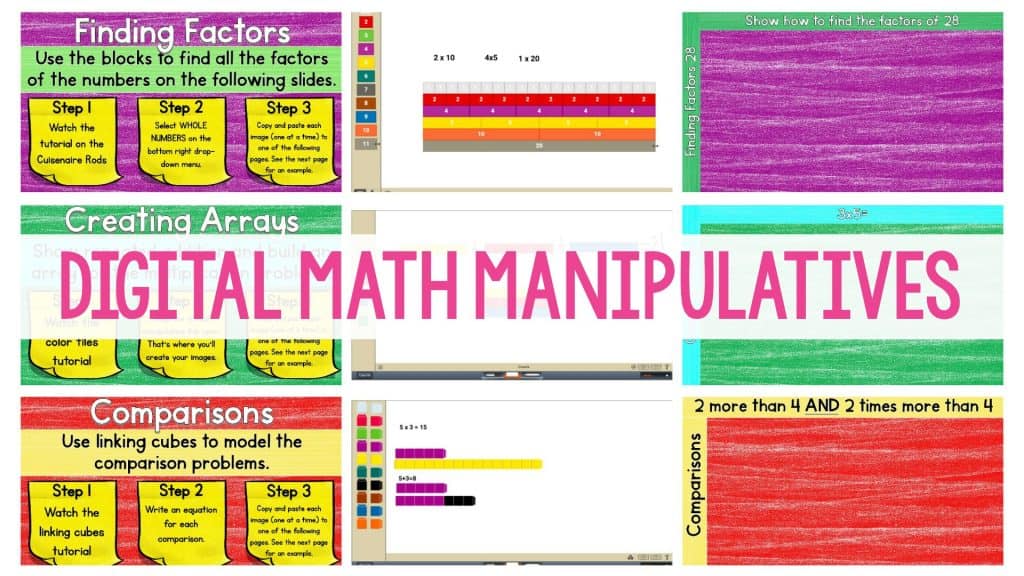
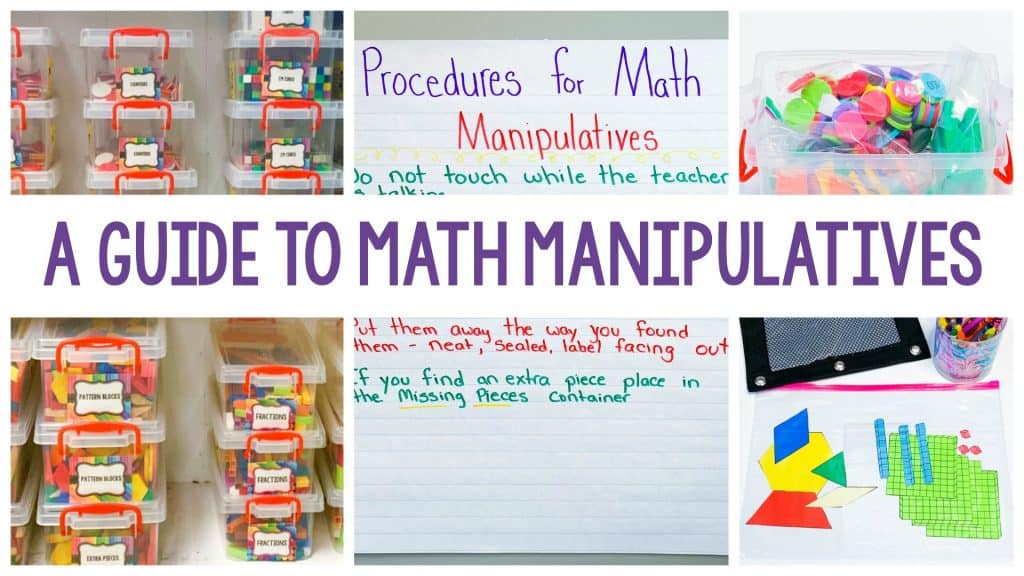
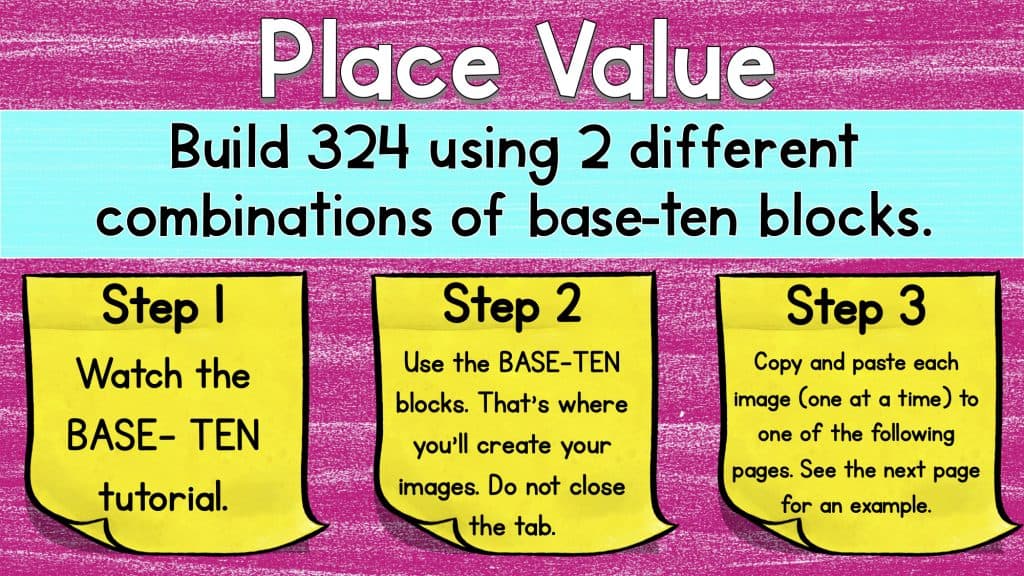
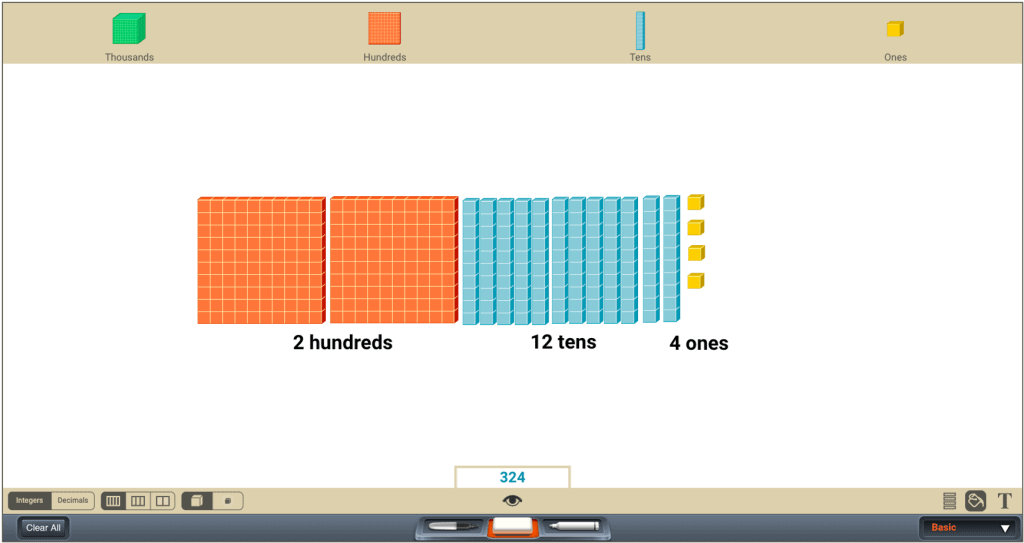
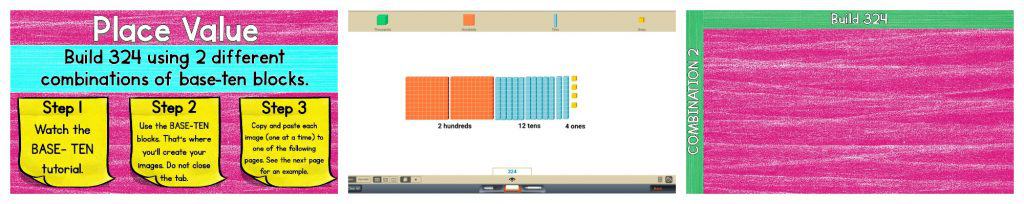
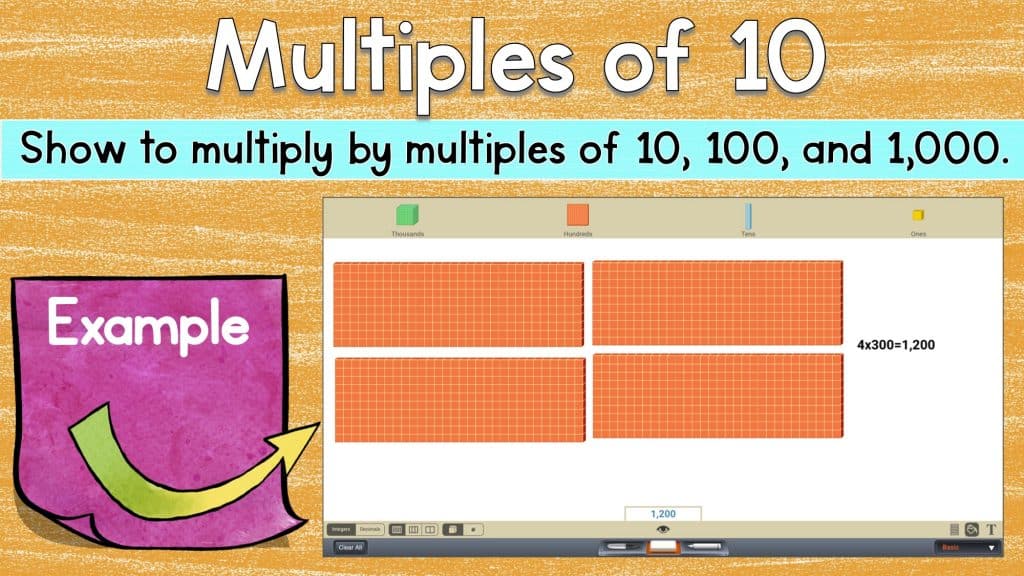
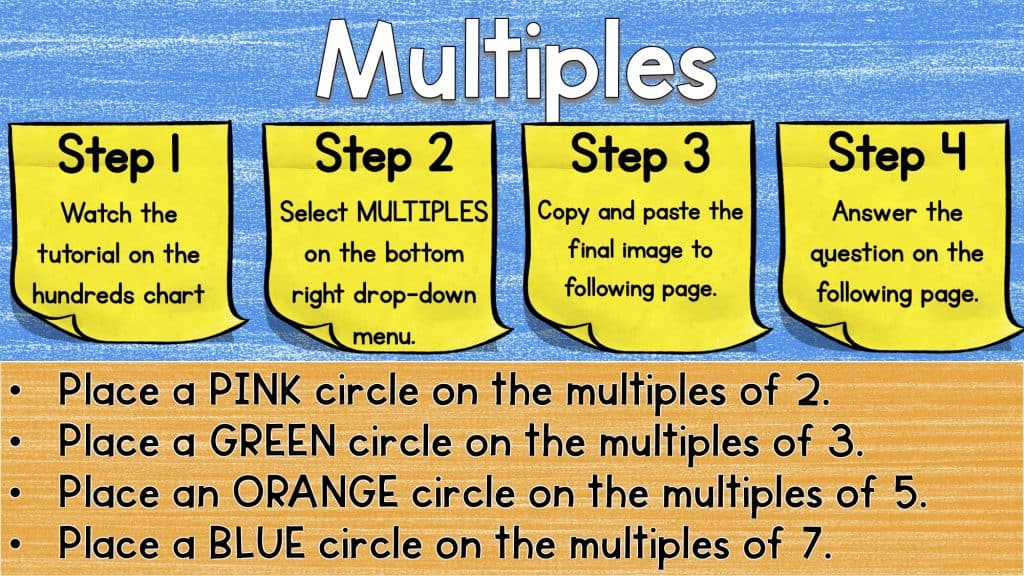
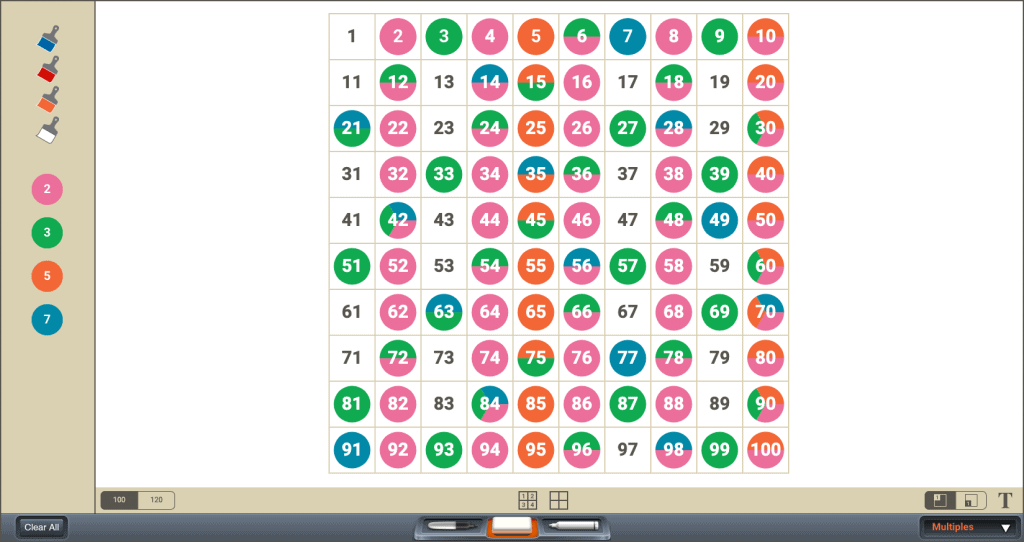
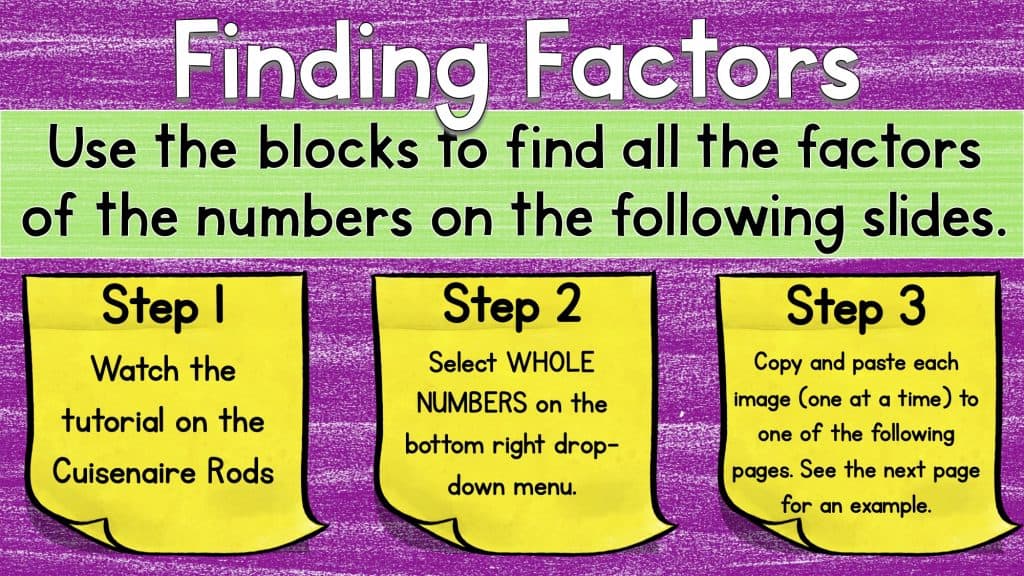
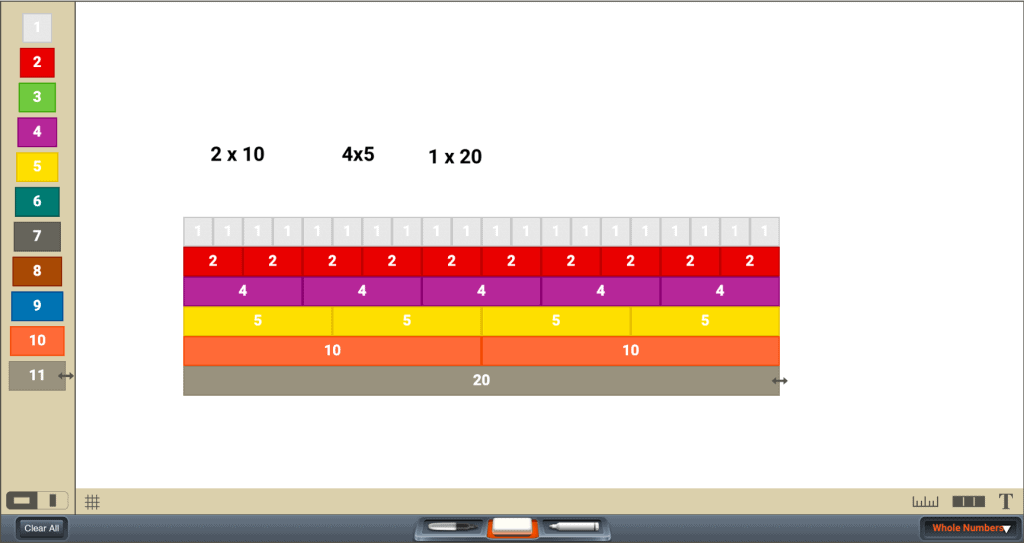
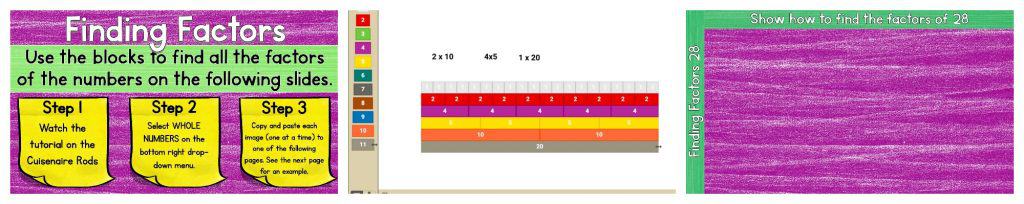
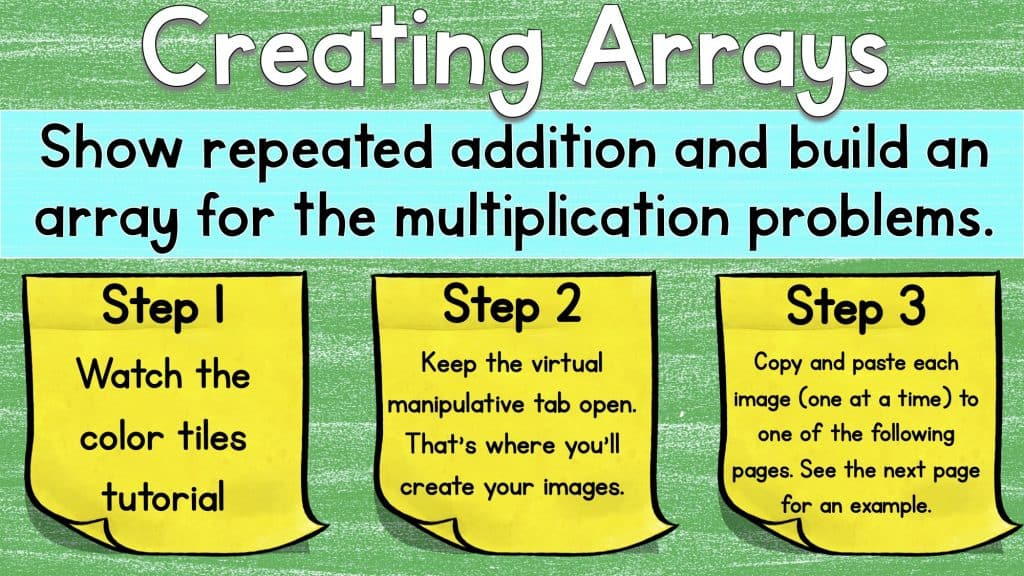
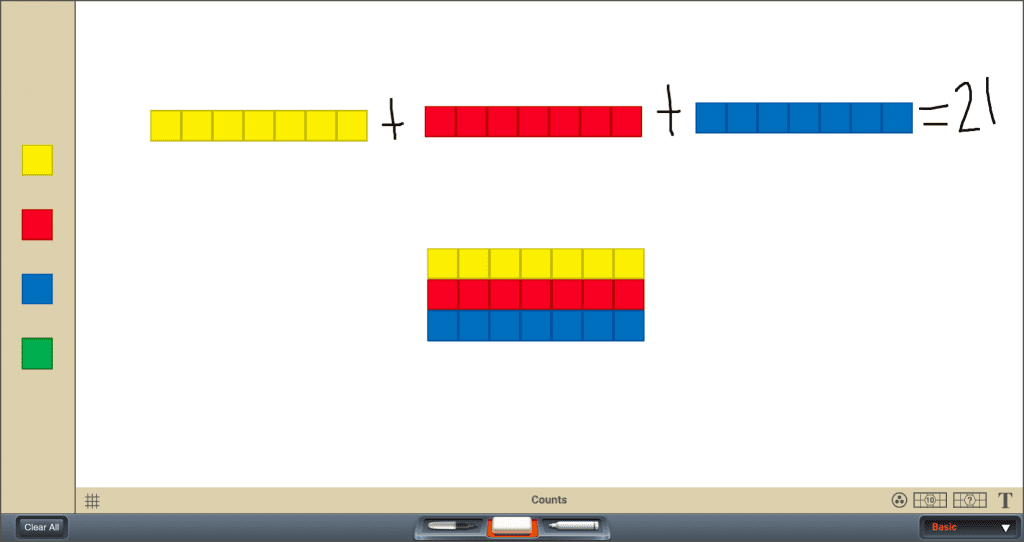
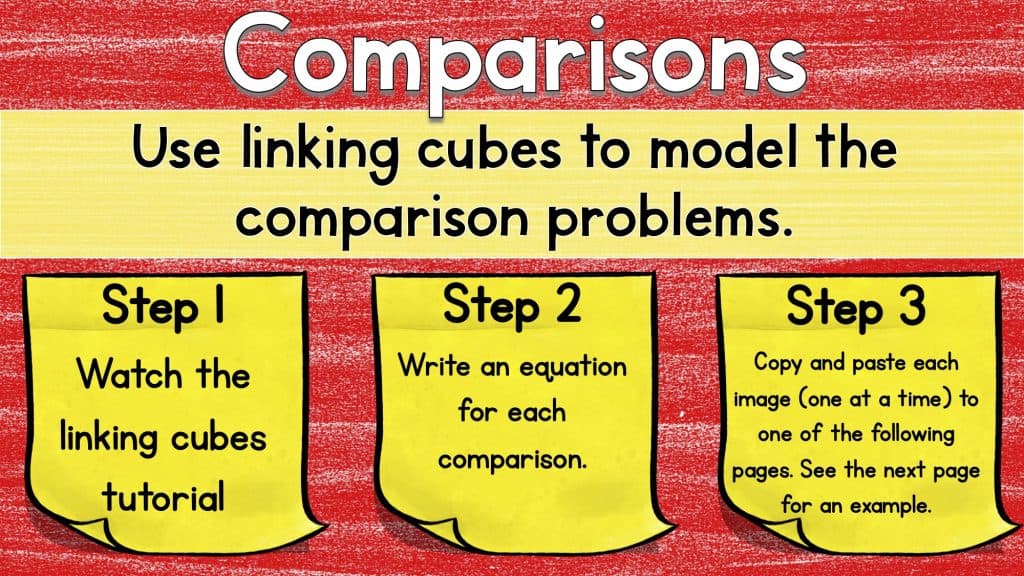
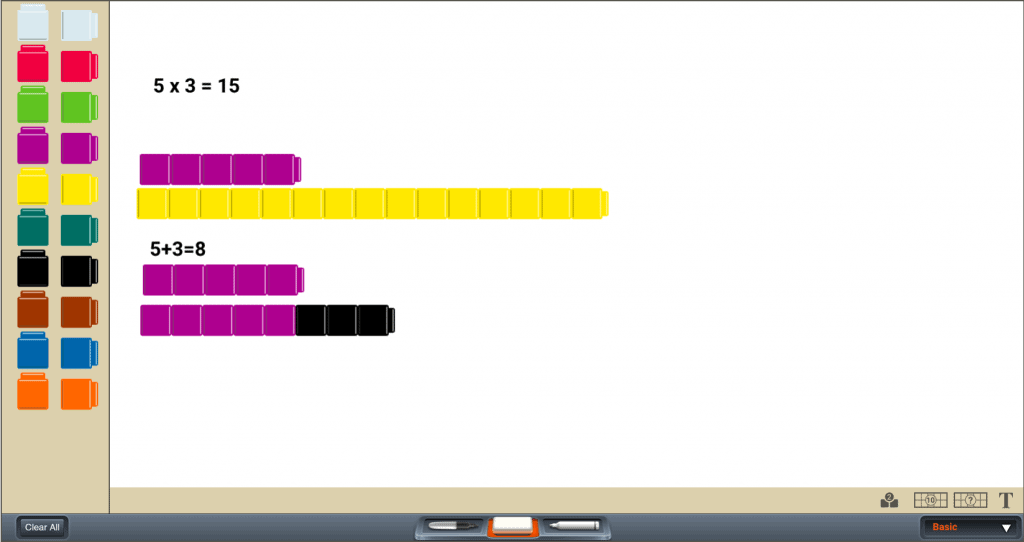
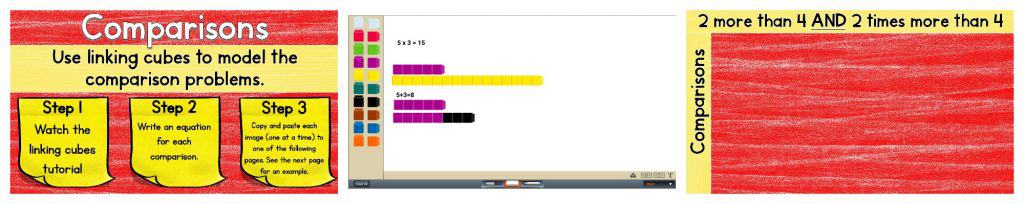
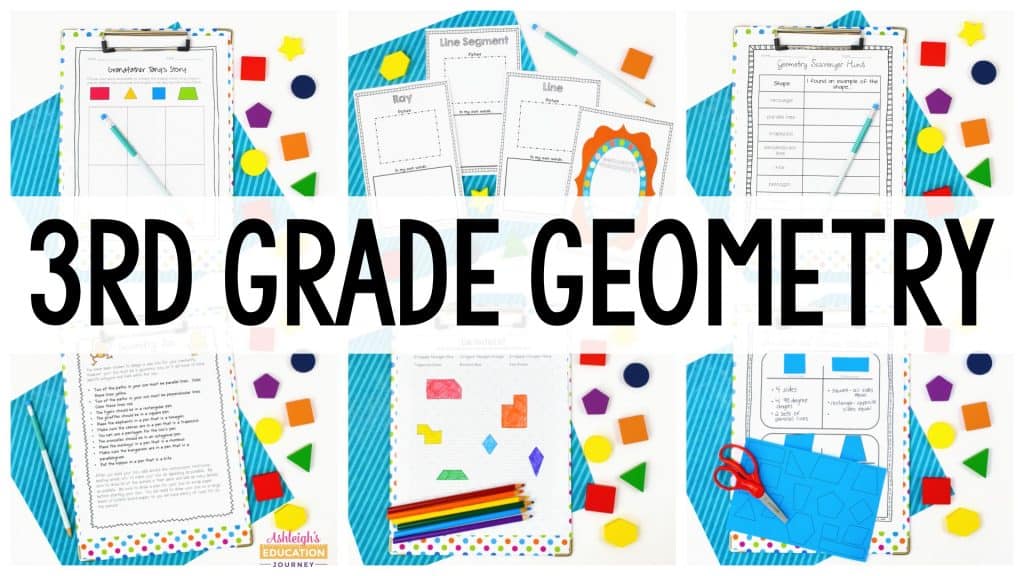
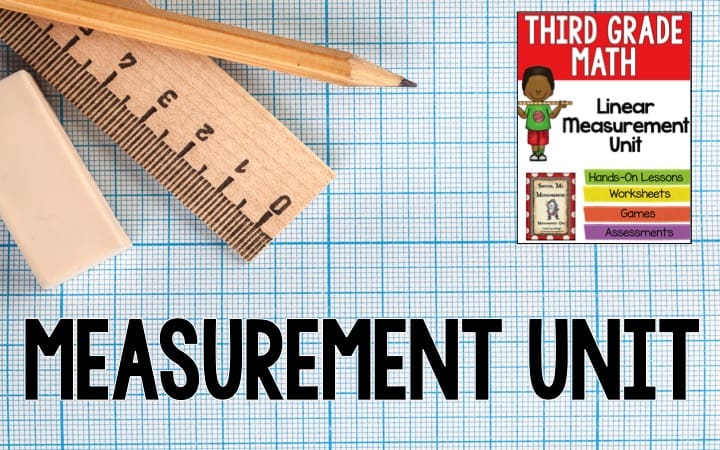
How do I create a password or Log-in?
What do you need to make a password for?